New
#20
@Brink
I know about "Sync" option. I have no online Microsoft account, I have just one local admin account with no "Sync" option.
As I realized Microsoft just hides the folders and registry keysand does not clean any folder or key about their native products!


 Quote
Quote

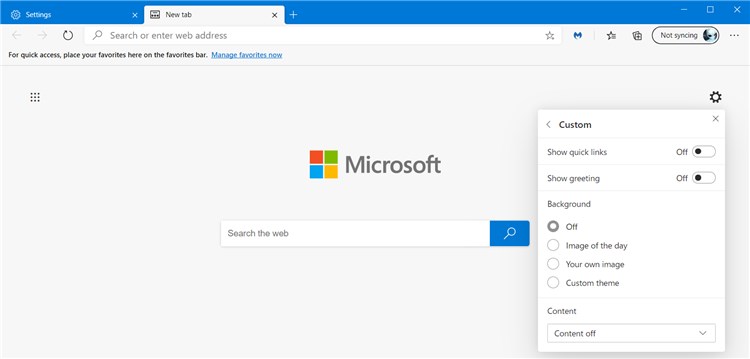


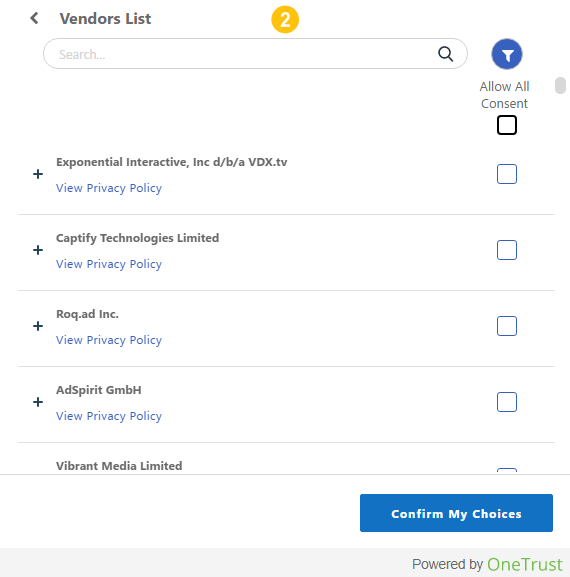
 that wants to appear in NTP, somehow! (while using cookies). I don't know why NTP's advanced options revert to default after Edge restart and I don't know how to solve this problem
that wants to appear in NTP, somehow! (while using cookies). I don't know why NTP's advanced options revert to default after Edge restart and I don't know how to solve this problem  .
.
 . I changed Edge settings one by one and I realized by turning off "Cookies and other site date" option in "Privacy" section (SS-1 below) the problem will be solve and NTP's Advanced option remembers my both choices ("Language" and "Tips", as SS-3 below).
. I changed Edge settings one by one and I realized by turning off "Cookies and other site date" option in "Privacy" section (SS-1 below) the problem will be solve and NTP's Advanced option remembers my both choices ("Language" and "Tips", as SS-3 below). 


