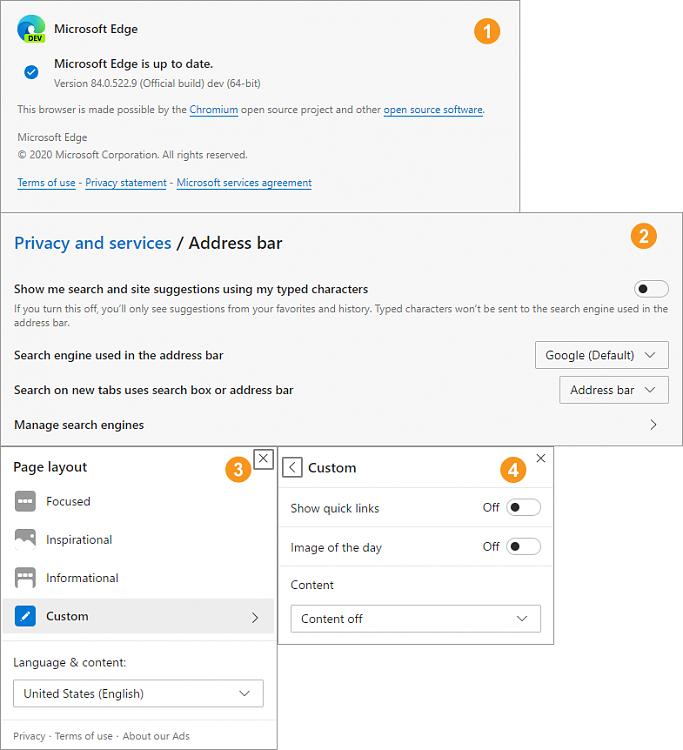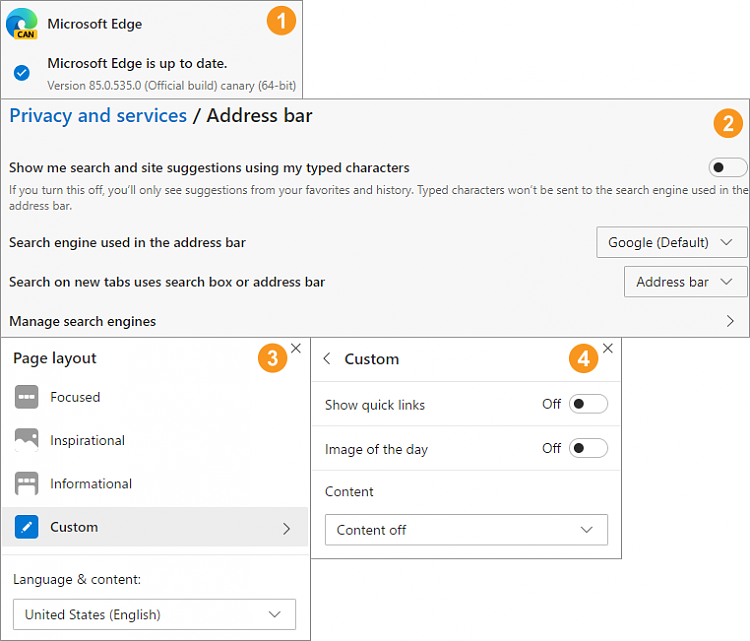New
#10
Hi
Current version is updated (to v83.0.478.44 Official Build). But NTP custom options are the same (there is no option to upload custom background image or disable background image!)...
Where is "aoraki.jpg" (Edge default background) directory path? I want to change it with a blank white image (the only solution that I find out!).



 Quote
Quote