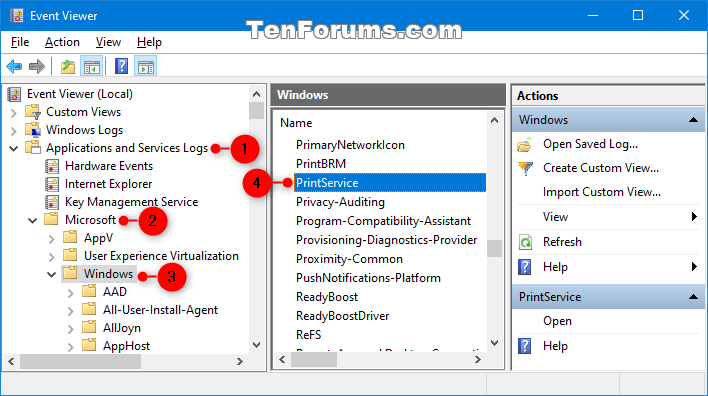How to Enable or Disable Print Logging in Windows 10 Event Viewer
When a user prints anything in Windows 10, the print history in the print queue will be cleared by default after the print job as finished.
If wanted, you can enable print logging in Event Viewer to keep a log of all print jobs by users on the computer. This will make it easy to view all print jobs in one place.
This tutorial will show you how to enable or disable print logging in Event Viewer for all users in Windows 10.
You must be signed in as an administrator to enable or disable print logging in Event Viewer.
EXAMPLE: Print log in Event Viewer
This will be in the Operational events in the Applications and Services Logs > Microsoft > Windows > PrintService log in Event Viewer.
Shortcut path: %SystemRoot%\System32\Winevt\Logs\Microsoft-Windows-PrintService%4Operational.evtx
Here's How:
1 Open Event Viewer (eventvwr.msc).
2 Expand open Applications and Services Logs > Microsoft > Windows In the left pane of Event Viewer. (see screenshot below)
It may take a moment for Applications and Services Logs to refresh and populate once expanded open.
3 In the middle pane of Windows in Event Viewer, double click/tap on PrintService. (see screenshot above)
4 In the middle pane of PrintService in Event Viewer, right click on Operational, and click/tap on Properties. (see screenshot below)
5 Check (enable) or uncheck (disable - default) Enable logging for what you want, and click/tap on OK. (see screenshots below)
If enabling print logging, you can also change the Maximum log size to what you want, and select what to do When maximum event long size is reached.

6 When finished, you can close Event Viewer if you like.
That's it,
Shawn Brink
How to Enable or Disable Print Logging in Windows 10 Event Viewer

How to Enable or Disable Print Logging in Windows 10 Event Viewer
Published by Shawn BrinkCategory: Hardware & Drivers29 Oct 2023
Tutorial Categories


Related Discussions