Often there are factors that can affect your program installation such as security software, anti spyware software, programs that load on start up, or services that start up with other applications. In these situations you may wish to try installing the software in Safe Mode.
Safe Mode is a mode in which Windows loads only the bare minimum services and applications to start up. This will ensure no other application or service is running that may interfere with your installation.
Windows Installer will not work under Safe Mode, this means that programs cannot be installed or uninstalled in safe mode without giving a specific command using msiexec in Command Prompt. If you try to uninstall programs in Safe Mode, you may receive the following message:
The Windows Installer Service could not be accessed. This can occur if the Windows Installer is not correctly installed. Contact your support personnel for assistance.
This tutorial will explain how to make the Windows Installer service work in Safe Mode to be able install and uninstall programs in Safe Mode in Windows 7, Windows 8, and Windows 10.
Here's How:
1 While in Safe Mode, open an elevated command prompt.
2 Copy and paste the commands below into the elevated command prompt one at a time, and press Enter after each command.
The first two command adds the "Service" registry value to add the Windows Installer service to Safe Mode. The third command starts the Windows Installer service.
REG ADD "HKLM\SYSTEM\CurrentControlSet\Control\SafeBoot\Minimal\MSIServer" /VE /T REG_SZ /F /D "Service"
REG ADD "HKLM\SYSTEM\CurrentControlSet\Control\SafeBoot\Network\MSIServer" /VE /T REG_SZ /F /D "Service"
net start msiserver
3 Close the elevated command prompt.
4 You should now be able to install and uninstall programs in Safe Mode.
Related Tutorials
How to Install and Uninstall Programs in Safe Mode in Windows 10
-
New #1
Thanks very much for this tutorial, I was struggling with Windows (surprise?) and the impossibility to install Visual C++, DirectX and Microsoft.net Framework that were needed to install a game and virtual machines too.
I think the problem arose because I blocked automatic updates so the installers (full or not) packages (all) didn't finalize because I think they were looking for some sort of online validation and permission to installation.
This tutorial saved my life because it allowed me to install Fallout 3 (it needed Visual C++ 2005 drivers) and I believe that with the same trick I'll be able to install the virtual machines too.
A funny thing is that I installed the whole Visual C++ package in Safe Mode, I could see all versions installed, but the stubborn game was still stuck during the installation of the Visual C++ drivers.
Windows "performed" several misleading (surprise?) alerts related to security and the game was outdated (just downloded from GOG), of course the GOG team was useless and hopeless by replaying with a total off topic suggestion which didn't address my question.
During the several attempts to load in safe mode and failures to reload Windows, I disconnected the internet cable and that fixed the loophole problem.
Again, the super smart and intelligent Microsoft dudes messed with the OS in the aim to automate processes but insted they only made things less practical and dangerous too.
I created a thread specific to the installation of Fallout 3 but no one answered plus I'm replaying here because I used this tutorial.
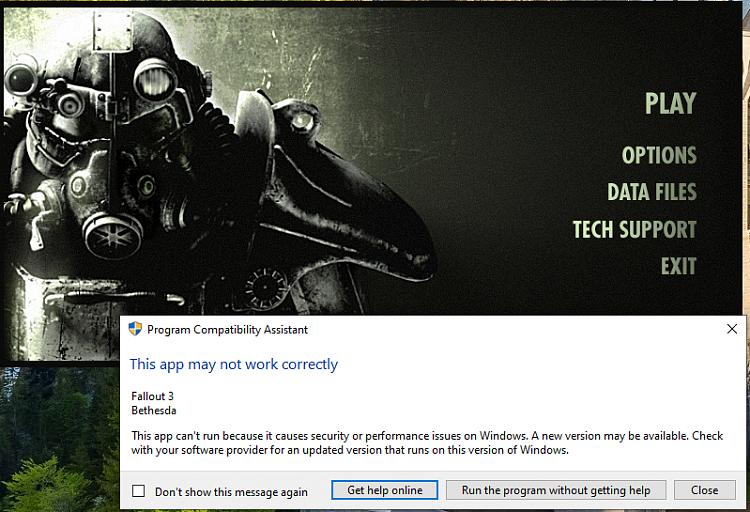
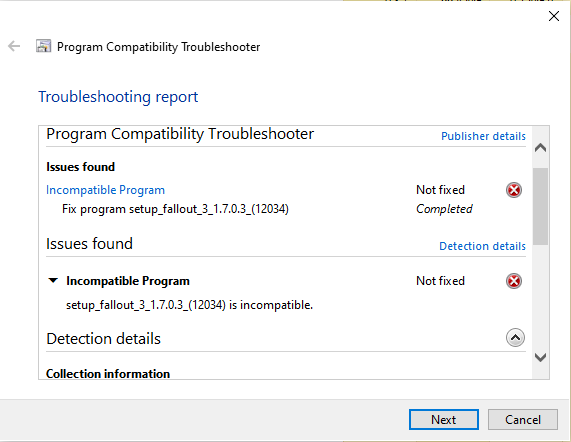
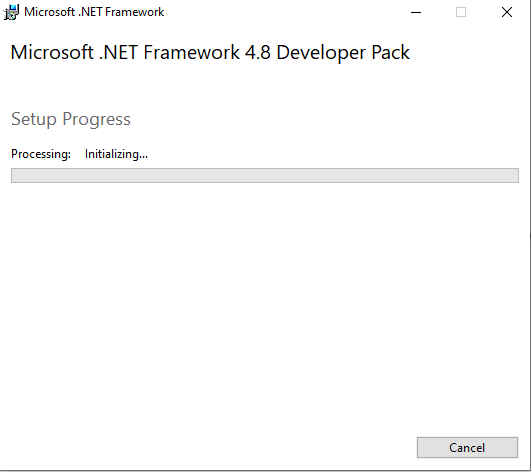
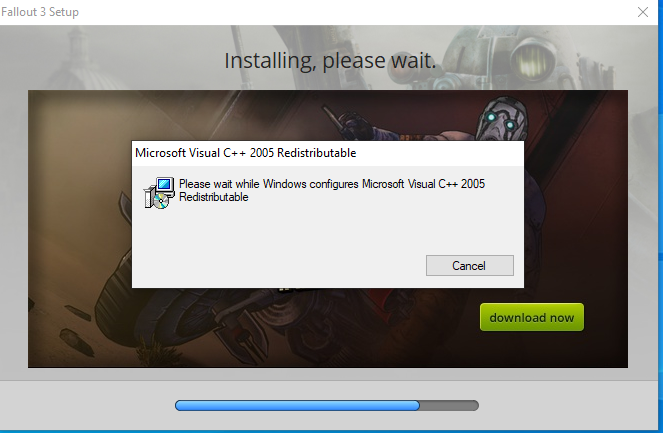
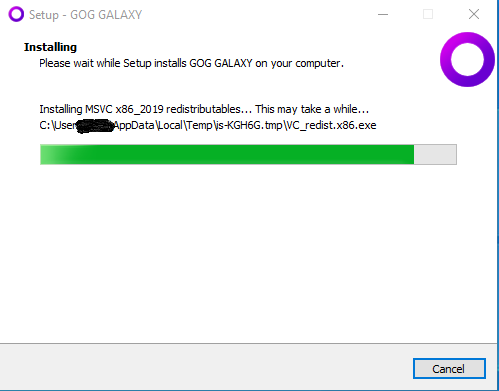
-

How to Install and Uninstall Programs in Safe Mode in Windows 10
Published by FreeBooterCategory: Apps & Features26 Oct 2019
Tutorial Categories


Related Discussions



 Quote
Quote
