New
#110
Restore Windows Photo Viewer in Windows 10
-
-
New #111
I think I may have done this before I found this current fix.... Not sure if that would affect anything or not.
Auto Arrange in Folders - Enable or Disable in Windows 10 - Windows 10 Forums
-
New #112
Yeah, it looks like you may have auto arrange already disabled with how you have some of the images arranged in a non-alphabetical order.
It won't hurt anything to try though.
-
New #113
I created an account purely to say thank you! I do an awful lot of work with transparent PNG files and restoring this has saved my sanity. The Photos App is useless for what I need it for. Thank you!
-
-
New #115
Shawn, THANX a lot!!!
It drove me nuts, where the WPV was... A life saver, as always.
Take care and keep helping us up!! :)
Dimitri
-
-
New #117
when you open a photo with "windows photo viewer" and then maximized the window and close it, re-opening and the window will be opend small square and not in full windows as as to be!
-
New #118
Here's another 'annoyance' with the Photo App vs Photo Viewer:
Example: If you open an image with Windows Photo Viewer, then right click on that to Open/Edit with Paint, make edits or annotations then click save and close Paint, the results show immediately in Photo Viewer; the Photo App you have to close and re-open the image to see the results!
-
-
New #119
Tutorial Categories


Related Discussions

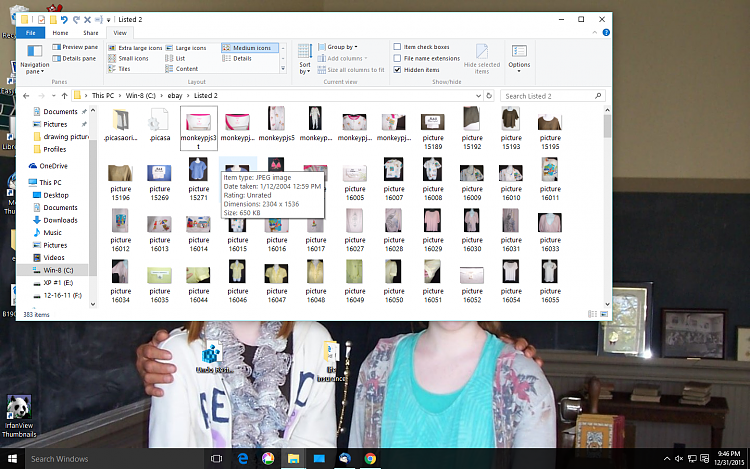

 Quote
Quote