New
#150
Use this tutorial
https://www.tenforums.com/tutorials/1...dows-10-a.html
Option One.
Use this tutorial
https://www.tenforums.com/tutorials/1...dows-10-a.html
Option One.
hi there, i have try your method and the window photo viewer is back, thx for posting
however, i cant set the default photo app as window photo viewer, and also i cant seems to able to open jpg file with photo viewer(can you please help me....?),thx in advance for reply
Last edited by Shin; 11 May 2016 at 10:21.
First set the downloaded Windows Photo Viewer as default .....................
Right click at Start button > Control Panel > top right, click View by: > select either large or small > click Default Programs > click Set your default program > wait for loading > left side, scroll down to Windows Photo Viewer > click it > right side, click set this program as default > click OK when done.
Now go to one of your pictures files > right click at it > click Open.
Does it open in Windows Photo Viewer ?
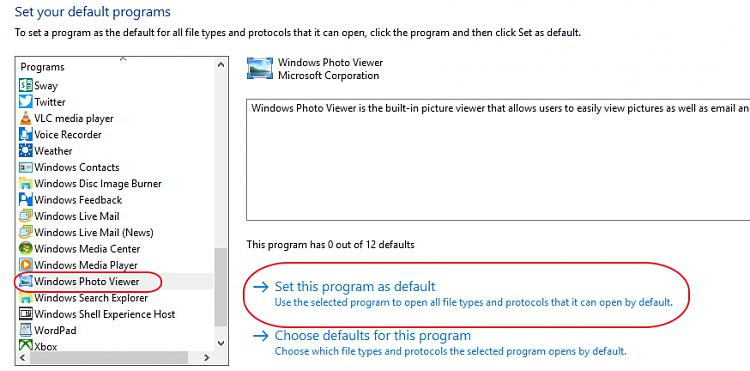
If you have Open With installed in your right click Context Menu, you can just simpley right click at one of your pictures > click Open With > at the bottom, click Choose another app > locate Windows Photo Viewer > click it > check the box " Always use this app to open.... > click OK when done.
http://www.sevenforums.com/tutorials...dd-remove.html
This tutorial will work with Windows 10.
I used that one myself.
Hello Shin, and welcome to Ten Forums. :)
Were you able to set Windows Photo Viewer as the default program with all of it's associations using the tutorial below?
https://www.tenforums.com/tutorials/5...a.html#option6
Save your attachment to a folder first > then use the Open With to open each picture.
It looks like there may be an issue with that specific .jpg file.
Does it do this for any other .jpg?
