New
#610
Hope to see you at our sister site: Windows 11 Forum
Thanks Brink. I'm really happy to restore the old Windows Photo Viewer in Windows 10, too used to it already to change to other viewers.
Hi Shawn, I did this and everything is working fine, However when i right click on an image file there is no "edit" option, I have uninstalled default "photos" app too. Could that be the reason? How do i get the "Edit" option back, The edit will open in mspaint by default,..Can you please help?
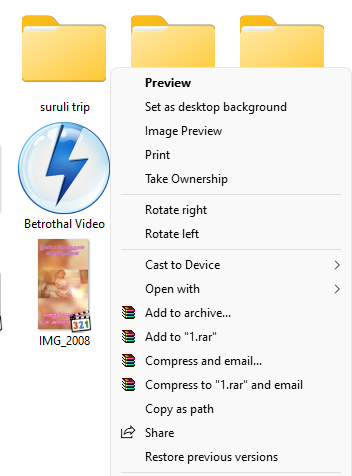
Last edited by josephkarthic; 31 Jan 2022 at 09:42. Reason: adding screenhot
Hello Joseph,
An image file would normally not have an "Edit" item in the context menu.
Usually you'll see "Open" at the top, but it looks like you have "Preview" instead that should perform the same action.
Uninstalling the "Photos" app would have removed the 'Edit with Photos" context menu item. You'll have to reinstall the Photos app to get it back, but it will open in the "Photos" app and not "Windows Photo Viewer".
