New
#580
Hi Sean. This is my first post!
Many thanks for this, it's great to get it back again. I used option two and "To Restore Windows Photo Viewer for All Users". However, I have an issue you may be able to help with. When I right click an image, I get the following - gap varies:
I've tried running your uninstall reg key but the gaps are still there.
Any ideas?
Best, David
P.S. Sometimes the problem is not there. For example right click exe, zip files, shortcuts, no gaps.
Office docs, gap is 3
Folders, gap is 1
Images, txt, gap is 2
The gaps do actually point somewhere. With say office files, the top gap opens save as Adobe PDF and the 2nd gap opens save as PDF
With a txt file, the top gap opens adobe pro
Last edited by davidwilding; 09 Apr 2021 at 06:29.


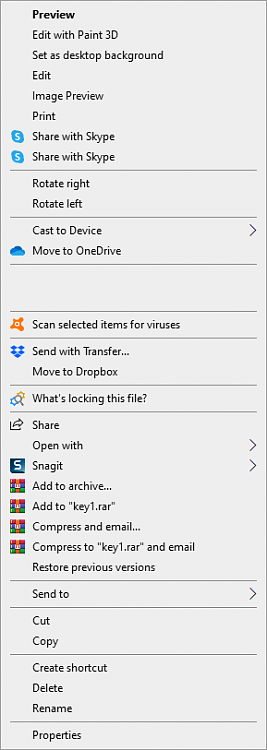
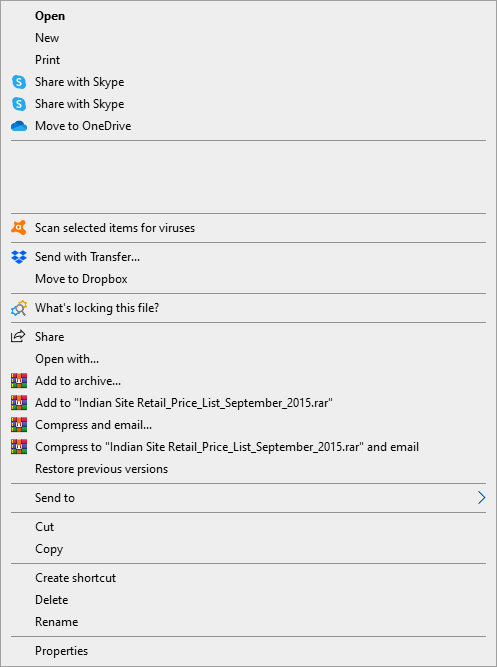

 Quote
Quote


