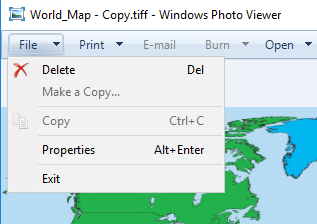New
#430
It's visible there, yes it is, but not in uwp settings. There I only have LibreOffice, Paint and "Search for app on Store" . Tried to apply tweak from 2 different sources but still the same. It even works for associated file types through open width, so no big deal.


 Quote
Quote