New
#300
That is also not what I wanted. I guess I will have to get an older version of Windows if I want to get the correct icon back. I appreciate your help but it just did not address the problem of the wrong icon.
That is also not what I wanted. I guess I will have to get an older version of Windows if I want to get the correct icon back. I appreciate your help but it just did not address the problem of the wrong icon.
Well, as an alternative, you could try a 3rd party file browser like the ones below to use instead of File Explorer to see if that may work better.
Perhaps the OP is thinking about the detailed Tiles view from Windows 7:
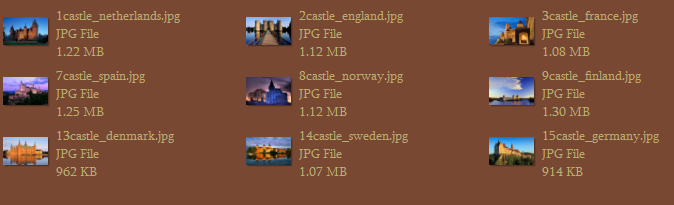
I tried those suggestions and did not like them. Guess I'm stuck with the wrong icons.
Thanks for the info, I'll stick with wrong icons and later see if I can find a fix.
I successfully restored Windows Photo Viewer in my Windows 10 installation. But Photo Viewer as I know it, had a filmstrip under the larger picture where one could see the other pictures in the same folder. This was very handy because the pictures in the filmstrip could easily be copied into another folder by swiping the picture to that folder. I did not find this filmstrip in the refound installation. Somebody here can tip me to bring this fantastic feature back?
Hello @McCage, and welcome to Ten Forums. :)
You might see if step 4 in Option One of the tutorial below to change the thumbnail border of image files to a video reel may be what you wanted.
Change Border of Thumbnail Previews in Windows 10 Windows 10 Tutorials
Sorry, no that is not what I meant. By 'filmstrip' I mean not a border round one image, but a serie of thumbnails next to each other.
