New
#290
So there is no way to correct this?
Is there a tutorial for that? It seems strange that folder panel can show the icon (and every other version of windows did show the icon)
I tried a couple of the things but there results were only the options from the View tab and details is the view I use.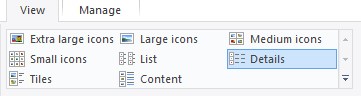
How about when you click on Extra large icons, Large icons, or Medium icons in the Views tab in your screenshot?
I lose the Details view which is my preference. I guess that means that there is no fix for this. Boy I regret getting the new version of Windows 10!
It's the same way in Windows 7 though.
If you like, you could turn on the Preview pane in File Explorer. This way you can see the image of a selected file in the preview pane and still keep your Details view.
Show or Hide Preview Pane in File Explorer in Windows 10 Customization Tutorials
