New
#550
Restore Windows Photo Viewer in Windows 10
-
-
-
-
New #553
Just wanted to drop a line to say thank you!
I missed photo viewer so much. Awesome.
-
-
-
New #556
Hi,
It's not a phone app.
-
-
-
-
New #559
Hi,
I solved this problem without poking the registry.
Just create a batch file (.bat) with these rows:
@ECHO OFF
START rundll32 "%ProgramFiles%\Windows Photo Viewer\PhotoViewer.dll", ImageView_Fullscreen %~f1
Then associate your pictures and photos with that bat.
I'm not sure why this solution can not be found anywhere in the internet? Just had to figure it out myself...
Tutorial Categories


Related Discussions



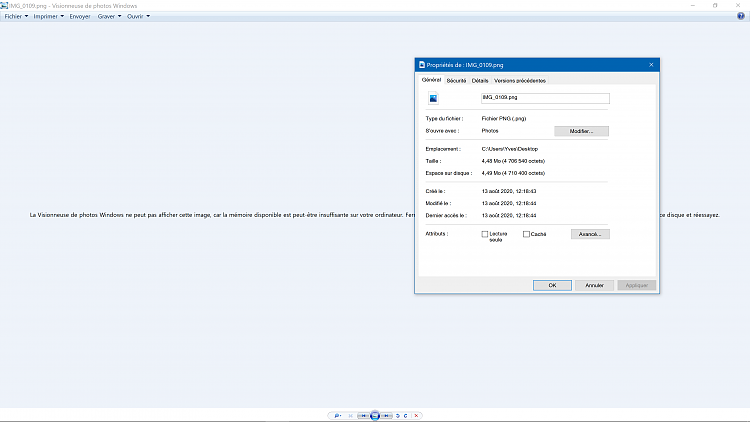



 Quote
Quote

