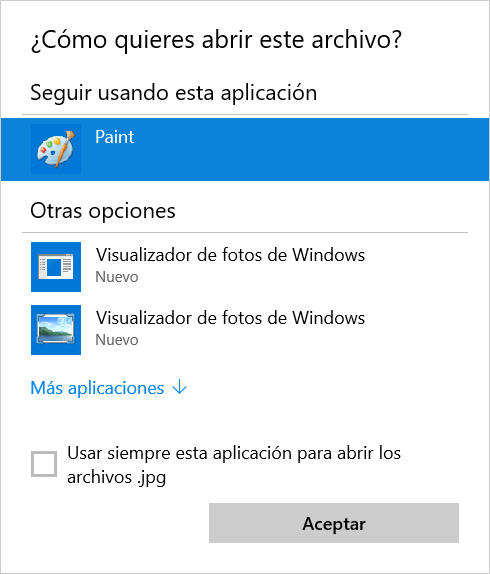New
#520
@2wr3ckl3ss,
I don't know if this will make it work or not, but here's a copy of the C:\Program Files\Windows Photo Viewer folder from my system in a ZIP file.
Windows Photo Viewer.zip
Once you download the ZIP:
1) Unblock the ZIP.
2) Open the ZIP file.
3) Drag and drop the Windows Photo Viewer folder inside the ZIP into your C:\Program Files folder.
4) Approve any copy/move requests.


 Quote
Quote