New
#510
Restore Windows Photo Viewer in Windows 10
-
-
New #511
I wasn't in the right settings section. I followed the first part of this tutorial. I'm on day 2 of using win10- nothing like waiting to the last minute . I only have 4 more of my computers to update. Still not crazy about the desktop, but I'll eventually get a used to it.
-
-
New #513
Yes, it works!!!!! What else do to on Christmas day except watch the 24 hours of "Christmas Story" and play with computers. Next onto the wife's new laptop I got her for Christmas,
-
-
New #515
WORKED WELL
THANKS! WORKED WELL - ALWAYS A GOOD IDEA TO BACK THINGS UP FIRST, JUST INCASE...
I USED THE FILE: Restore_Windows_Photo_Viewer_ALL_USERS_with_Sort_order_fix.regLast edited by michaelinfla; 29 Dec 2019 at 12:44. Reason: More detail
-
-
New #517
Error Message
I just reinstalled a customized no bloatware version of Windows 10 on my Samsung Notebook 7. There was no program for pictures, so I tried to restore Windows Photo Viewer. It's worked before, but this time it says there's a problem starting PhotoViewer.dll...specified module could not be found. I was wondering if anyone had any ideas what I can do to get Photo Viewer to work.
-
New #518
Hello, and welcome to Ten Forums.
It sounds like this customized Windows 10 version also stripped out all of the components for Windows Photo Viewer as well.
This tutorial basically only adds back the references for Windows Photo Viewer since the main files are still in Windows 10.
If you like, you could see if running a SFC /SCANNOW command may restore the default system files for this to allow this tutorial to work afterwards.
-
-
New #519
I did a SFC scan, but it says there are no integrity violations. Pretty sure he stripped all the components during the build. Is there any way to transfer the files from another version of Windows 10? I have another laptop with a working version of the tweak.
Not sure if it helps, but the first pic is the box that appears after applying the tweak and clicking "Open with". The second pic is the box that appears if I click OK (to keep using this app).
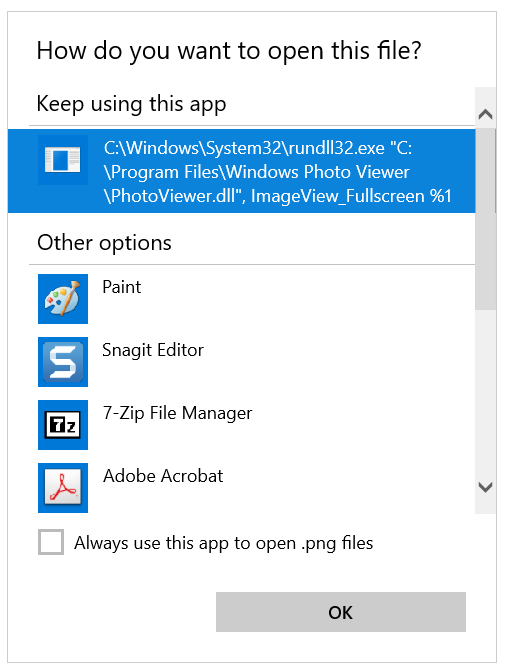
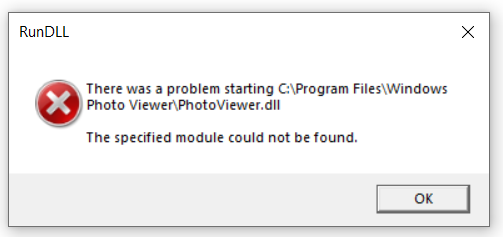
Tutorial Categories


Related Discussions


 Quote
Quote

