New
#10
Done.
Did one over a year ago: Factory recovery - Create a Custom Recovery Partition
Let's make something clear. I never knew what Kyhi's rescue disk is before Martin mentioned it. I have seen the thread, but nothing in original post even remotely hints about it using similar script . Also, nothing in that original post hints about creating a rescue partition on internal HDD. Furthermore, it is not in Tutorials, not a tutorial. It's a sticky thread.
Usually, when making a tutorial, I search the Tutorials section to see that the tut I have on my mind does not exist. If not, I then write one. Last summer, writing the custom recovery partition tut, I could not find anything similar in Tutorials. There was no Custom Recovery Partition or Macrium Rescue Partition tutorials, so I wrote them, they both use the same script I have used from first days of Windows 10:
Checking the dates when Kyhi's rescue sticky and my Factory Recovery tutorial have been created:
You guys have something to complain, do it properly.
Kari


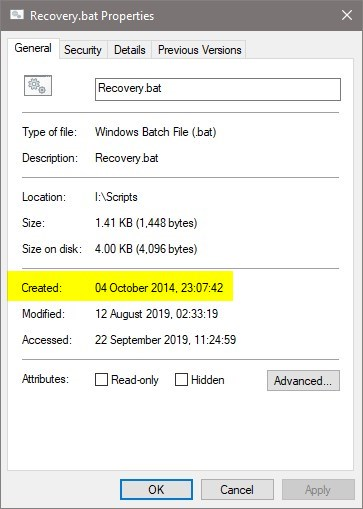
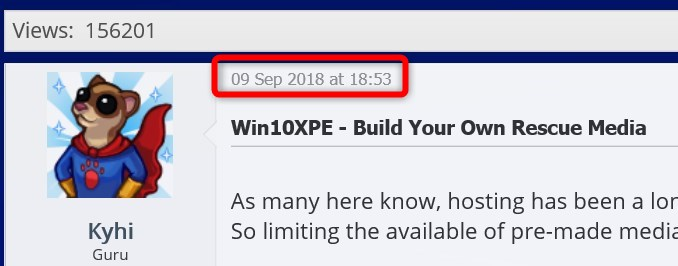


 Quote
Quote



