How to Use Microsoft Safety Scanner in Windows
Microsoft Safety Scanner is a free scan tool designed to find and remove malware from Windows computers. Simply download it and run a scan to find malware and try to reverse changes made by identified threats.
Microsoft Safety Scanner only scans when manually triggered and is available for use 10 days after being downloaded, then expires afterwards. It is recommend that you always download the latest version of this tool before each scan.
Microsoft Safety scanner is a portable executable and does not install itself on your computer. To remove this tool, you would just delete the downloaded msert.exe executable file.
See also:
- Microsoft Safety Scanner Privacy Statement | Microsoft
- You cannot download the Microsoft Safety Scanner because of a malware infection | Windows Security Support
- How to troubleshoot an error when you run the Microsoft Safety Scanner | Windows Security Support
This tutorial will show you how to scan your computer on-demand for malware with the portable Microsoft Safety Scanner tool in Windows 7, Windows 8, and Windows 10.
This tool does not replace your antimalware product. For real-time protection with automatic updates, use Windows Defender Antivirus on Windows 10 and Windows 8 or Microsoft Security Essentials on Windows 7. These antimalware products also provide powerful malware removal capabilities.
Here's How:
1 Download the 32-bit or 64-bit version of Microsoft Safety Scanner for your same 32-bit or 64-bit Windows.
2 Save the msert.exe to where you want, and run it.
3 If prompted by UAC, click/tap on Yes. (see screenshot below)
4 Check the Accept all terms of the preceding license agreement box, and click/tap on Next. (see screenshot below)
5 Click/tap on Next. (see screenshot below)
6 Select (dot) the type of scan (ex: Quick, Full, or Customized) you want performed, and click/tap on Next. (see screenshots below)
If you select Customized scan, you will need to click/tap on the Choose Folder button, select the drive or folder you want to scan, click/tap on OK, and then click/tap on Next.


7 Microsoft Safety Scanner will now start scanning what you selected. (see screenshot below)
If the tool finds any infections, it will identify the malware that it has found and then remove that malware from your computer, or give you options for what to do.
8 If the scan completes without any issues found, click/tap on Finish. (see screenshot below)
9 If you like, the Microsoft Safety Scanner scan log results are located at: C:\Windows\Debug\msert.log
Example msert.log file:
Code:--------------------------------------------------------------------------------------- Microsoft Safety Scanner v1.0, (build 1.301.1043.0) Started On Wed Sep 11 12:05:16 2019 Microsoft Safety Scanner Finished On Wed Sep 11 12:08:24 2019 Return code: 0 (0x0) --------------------------------------------------------------------------------------- Microsoft Safety Scanner v1.0, (build 1.301.1043.0) Started On Wed Sep 11 12:28:11 2019 Extended Scan Results : C:\Users\Brink\Downloads ---------------- ->Scan ERROR: resource process://pid:88,ProcessStart:132125973405458028 (code 0x00000005 (5)) ->Scan ERROR: resource process://pid:156,ProcessStart:132125973405982416 (code 0x00000005 (5)) ->Scan ERROR: resource process://pid:532,ProcessStart:132125973443691751 (code 0x00000005 (5)) ->Scan ERROR: resource process://pid:748,ProcessStart:132125973465060956 (code 0x00000005 (5)) ->Scan ERROR: resource process://pid:848,ProcessStart:132125973473932815 (code 0x00000005 (5)) ->Scan ERROR: resource process://pid:920,ProcessStart:132125973474499170 (code 0x00000005 (5)) ->Scan ERROR: resource process://pid:964,ProcessStart:132125973474771623 (code 0x000003E6 (998)) ->Scan ERROR: resource process://pid:2804,ProcessStart:132125973483897455 (code 0x00000005 (5)) ->Scan ERROR: resource process://pid:3996,ProcessStart:132125973495702029 (code 0x00000005 (5)) ->Scan ERROR: resource process://pid:5180,ProcessStart:132125973501520677 (code 0x00000005 (5)) ->Scan ERROR: resource process://pid:5212,ProcessStart:132125973501538927 (code 0x00000005 (5)) ->Scan ERROR: resource process://pid:7044,ProcessStart:132125973517568219 (code 0x00000005 (5)) ->Scan ERROR: resource process://pid:9984,ProcessStart:132125973665790979 (code 0x00000005 (5)) ->Scan ERROR: resource process://pid:12056,ProcessStart:132125974721828675 (code 0x00000005 (5)) ->Scan ERROR: resource process://pid:12412,ProcessStart:132125974726736980 (code 0x00000005 (5)) ->Scan ERROR: resource process://pid:3992,ProcessStart:132126299574744823 (code 0x00000005 (5)) ->Scan ERROR: resource process://pid:8564,ProcessStart:132126859531635168 (code 0x00000005 (5)) ->Scan ERROR: resource process://pid:15168,ProcessStart:132126963636572956 (code 0x00000005 (5)) ->Scan ERROR: resource process://pid:15168,ProcessStart:132126963636572956 (code 0x00000005 (5)) ->Scan ERROR: resource process://pid:3996,ProcessStart:132125973495702029 (code 0x00000005 (5)) ->Scan ERROR: resource process://pid:5212,ProcessStart:132125973501538927 (code 0x00000005 (5)) ->Scan ERROR: resource process://pid:9984,ProcessStart:132125973665790979 (code 0x00000005 (5)) ->Scan ERROR: resource process://pid:12056,ProcessStart:132125974721828675 (code 0x00000005 (5)) ->Scan ERROR: resource process://pid:8564,ProcessStart:132126859531635168 (code 0x00000005 (5)) ->Scan ERROR: resource process://pid:7044,ProcessStart:132125973517568219 (code 0x00000005 (5)) ->Scan ERROR: resource process://pid:5180,ProcessStart:132125973501520677 (code 0x00000005 (5)) ->Scan ERROR: resource process://pid:12412,ProcessStart:132125974726736980 (code 0x00000005 (5)) ->Scan ERROR: resource file://C:\hiberfil.sys (code 0x00000020 (32)) ->Scan ERROR: resource file://C:\hiberfil.sys (code 0x00000020 (32)) ->Scan ERROR: resource file://C:\pagefile.sys (code 0x00000020 (32)) ->Scan ERROR: resource file://C:\pagefile.sys (code 0x00000020 (32)) ->Scan ERROR: resource file://C:\swapfile.sys (code 0x00000020 (32)) ->Scan ERROR: resource file://C:\swapfile.sys (code 0x00000020 (32)) ->Scan ERROR: resource process://pid:5180,ProcessStart:132125973501520677 (code 0x00000005 (5)) ->Scan ERROR: resource process://pid:5180,ProcessStart:132125973501520677 (code 0x00000005 (5)) No infection found as part of the extended scan Results Summary: ---------------- No infection found. Microsoft Safety Scanner Finished On Wed Sep 11 12:37:44 2019 Return code: 0 (0x0)
That's it,
Shawn
Related Tutorials
- How to Use Malicious Software Removal Tool in Windows
- How to Manually Scan Files, Folders, and Drives with Windows Defender Antivirus in Windows 10
How to Use Microsoft Safety Scanner in Windows
-
New #1
Hello @Brink ,
,
When I initially read this, I read it as it wasNOTavailable until 10 days after the download. May I suggest that the following . . .
Microsoft Safety Scanner only scans when manually triggered and is available for use 10 days after being downloaded. It is recommend that you always download the latest version of this tool before each scan.
. . . be changed to something similar to this . . .
The Microsoft Safety Scanner can be manually run directly after the download, and is only valid for 10 days, and then expires. It is recommend that you always download the latest version [ which includes the latest anti-malware definitions ] of this tool before each scan.
-
New #2
Speaking as a poorly educated Chinese person, I think the following sentences are easiest for a non-native English speaker to understand:
Microsoft Safety Scanner should be run manually within 10 days of the download. It will expire afterward.
-
New #3
Hello, and thank you.
It was a direct quote from the Microsoft Docs page, but I've updated the sentence to help make it more clear.
-
New #4
-
-
New #6
Defender too uses definitions. Is it that MRT has some, Safety Scanner has more, Defender has the most?
-
-
New #8
I am asking pointedly about the scanning. User downloads Safety Scanner, performs its scan. Alternatively perfoms Defender's scan (definitions up to date). Difference?Last edited by thename; 01 Jan 2022 at 12:51.
-
-

How to Use Microsoft Safety Scanner in Windows
Published by Shawn BrinkCategory: Security System09 Jun 2021
Tutorial Categories


Related Discussions






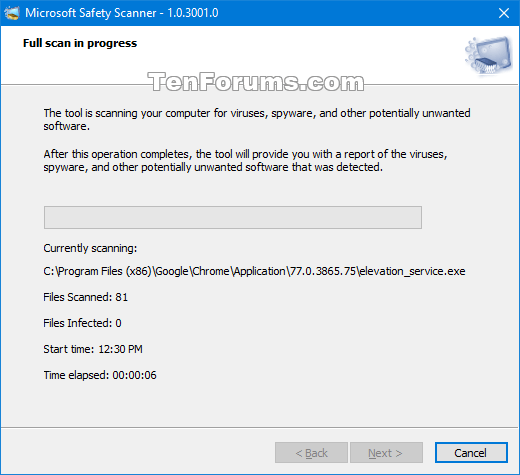


 Quote
Quote