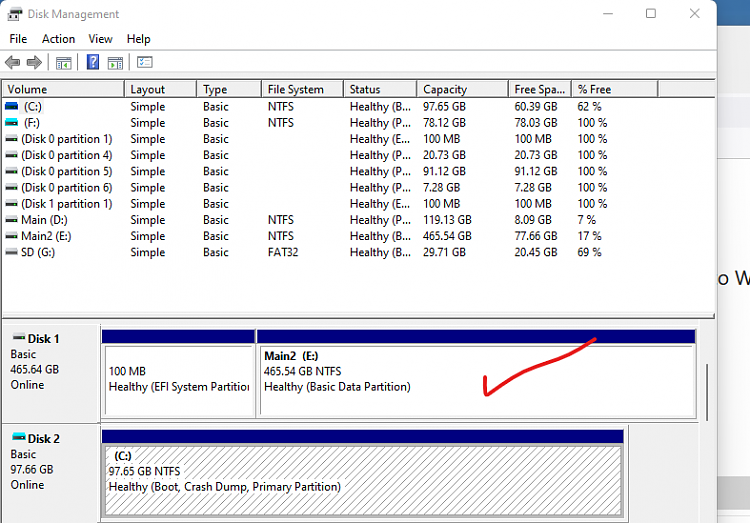New
#30
Any tool like this still needs a means of gui to navigate to VHD to select it.
You basically already have a tool to mount, create, dismount vhds etc. What you are basically asking is part of Disk Management.
You can select vhd to mount it, create new one, dismount etc. You can see if it is mounted as it shows up as drive, you can assign letters etc. The only thing missing perhaps is jumplists of ones you have mounted but that is hardly a big deal.
It is very easy to mount vhds using diskpart command as well.
Also, control panel is dying. No way will MS introduce a management tool like you are asking anyway.


 Quote
Quote