How to Enable or Disable Passwordless Sign-in for Microsoft Accounts in Windows 10
Windows Hello is a more personal, more secure way to get instant access to your Windows 10 devices using fingerprint or facial recognition. Most PC's with fingerprint readers already work with Windows Hello, making it easier and safer to sign into your PC.
For improved security and a more seamless sign-in experience, you can now enable passwordless sign-in for Microsoft accounts on your Windows 10 device starting with Windows 10 build 18936.
Enabling passwordless sign-in will switch all Microsoft accounts on your Windows 10 device to only allow modern authentication with Windows Hello Face, Fingerprint, or PIN.
Enabling passwordless sign-in will remove the password and picture password sign-in options for all Microsoft accounts on the sign-in screen and in Settings > Accounts > Sign-in options.
Starting with Windows 10 build 18995, Microsoft is taking another step forward in our Passwordless journey by adding Windows Hello PIN sign-in support to Safe mode, so that you no longer have rely on your password when troubleshooting your device.
See also:
- Go passwordless with Microsoft accounts on your device | Microsoft Support
- How to go passwordless with your Microsoft Account
This tutorial will show you how to turn on or off require Windows Hello sign-in for Microsoft accounts for passwordless sign-in on your Windows 10 device.
You must be signed in as an administrator to enable or disable passwordless sign-in for all Microsoft accounts on the computer.
If you turn on Require Windows Hello sign-in for Microsoft accounts for passwordless sign-in, it will remove the Users must enter a user name and password to use this computer check box in netplwiz for both local accounts and Microsoft accounts.
If you turn on Require Windows Hello sign-in for Microsoft accounts for passwordless sign-in, the Remove button to remove a PIN from your Microsoft account will be grayed out and disabled.
If you turn on Require Windows Hello sign-in for Microsoft accounts for passwordless sign-in, Microsoft accounts on the computer will not have the Password or Picture Password sign in options available. Microsoft accounts will only have Windows Hello sign in options (ex: PIN, Face, Fingerprint, and/or Security Key) they added available.
Contents
- Option One: Enable or Disable Passwordless Sign-in for Microsoft Accounts in Settings
- Option Two: Enable or Disable Passwordless Sign-in for Microsoft Accounts using a REG file
If you are not currently signed in to Windows with a Microsoft account, then you will need to use Option Two instead.
1 Open Settings, and click/tap on the Accounts icon.
2 Click/tap on Sign-in options on the left side, and turn On (default) or Off Require Windows Hello sign-in for Microsoft accounts for what you want on the right side. (see screenshot below)
This setting will be grayed out in Remote Desktop sessions.
3 You can now close Settings if you like.
The downloadable .reg files below will modify the DWORD value in the registry key below.
HKEY_LOCAL_MACHINE\SOFTWARE\Microsoft\Windows NT\CurrentVersion\PasswordLess\Device
DevicePasswordLessBuildVersion DWORD
0 = Off
2 = On
1 Do step 2 (enable) or step 3 (disable) below for what you would like to do.
This is the default setting.
A) Click/tap on the Download button below to download the file below, and go to step 4 below.
Turn_ON_PasswordLess_sign-in_for_Microsoft_accounts.reg
Download
A) Click/tap on the Download button below to download the file below, and go to step 4 below.
Turn_OFF_PasswordLess_sign-in_for_Microsoft_accounts.reg
Download
4 Save the .reg file to your desktop.
5 Double click/tap on the downloaded .reg file to merge it.
6 When prompted, click/tap on Run, Yes (UAC), Yes, and OK to approve the merge.
7 You can now delete the downloaded .reg file if you like.
That's it,
Shawn Brink
Related Tutorials
- How to Sign in to Windows 10
- How to Automatically Sign in to User Account at Startup in Windows 10
- How to Turn On or Off Require Sign-in on Wakeup in Windows 10
- Turn On or Off Use sign-in info to auto finish setting up device after update or restart in Windows 10
- How to Configure Mode of Automatically Sign in and Lock after Restart in Windows 10
- How to Enable or Disable Screen Saver Password Protection in Windows
- How to Enable or Disable Require Sign-in after Specified Time when Display Turns Off in Windows 10
Enable or Disable Passwordless Sign-in for Microsoft Accounts
-
New #1
Has anybody tried this, then booted to Safe Mode? (via Shawn's handy-dandy context menu entry ) My experience is Safe Mode can't use a PIN, requires a password. Not on Insider right now to test.
) My experience is Safe Mode can't use a PIN, requires a password. Not on Insider right now to test.
-
New #2
Hello Dick,
Good question. I just tested, and the results are not good. Everyone be sure to send feedback to Microsoft about this:
If you enable passwordless sign-in for Microsoft accounts and boot to Safe Mode, then:
1) If you have any local accounts on the computer with a password, you will only be able to select a password protected local account to sign in to for Safe Mode.
2) If you do not have any local accounts on the computer with a password, you will not be able to sign in for Safe Mode and will have to restart the computer to sign in without Safe Mode.
Please upvote this issue in Feedback Hub here: Feedback Hub - Windows InsiderLast edited by Brink; 15 Aug 2019 at 11:40.
-
-
New #4
I would strongly recommend to disable passwordless sign-in if you don't have any other password protected local account to sign in to for safe mode instead.
Please upvote this issue in Feedback Hub here: Feedback Hub - Windows Insider
-
-
-
New #7
I don't know what's happened, but I can't seem to get to the feedback. Never happened like this before.
-
-
-
New #9
And here's where I land, TC.
Attachment 243355
I can click on Sign in a gazillion times and all I'll get is the same old same old . . .
Or if I click on close, I'm still not signed in.

Enable or Disable Passwordless Sign-in for Microsoft Accounts
How to Enable or Disable Passwordless Sign-in for Microsoft Accounts in Windows 10Published by Shawn BrinkCategory: User Accounts
02 Jan 2024
Tutorial Categories


Related Discussions


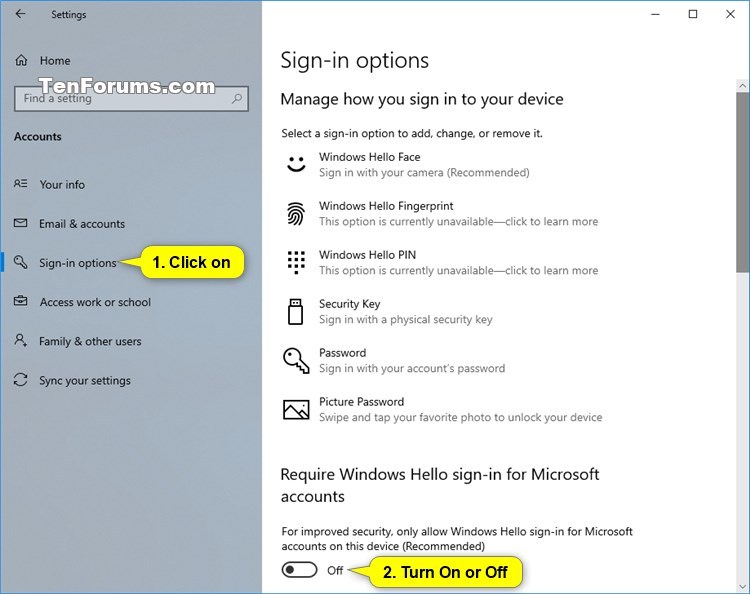

 Quote
Quote
