How to Manually Sync Sticky Notes on Windows 10 PC
The Sticky Notes app is a preinstalled UWP (Universal Windows Platform) app in Windows 10.
With Sticky Notes, you can create notes, type, ink or add a picture, add text formatting, stick them to the desktop, move them around there freely, close them to the Notes list, and sync them across devices and apps like OneNote Mobile, Microsoft Launcher for Android, and Outlook for Windows.
Starting with the Windows 10 May 2019 Update, you can sync and backup notes across your phone, laptop and desktop - all your devices.
Now, you can also jot down a note on your PC and look it up on your phone, using applications such as Microsoft Launcher, Microsoft OneNote for Android and Microsoft OneNote for iPhone.
The Sticky Notes app will by default automatically sync across all your devices that you are signed in to with the same Microsoft account.
See also: Windows 10 Tip: Sticky Notes synced | Microsoft Windows Blog
This tutorial will show you how to manually sync the Sticky Notes app as needed for your account in Windows 10.
EXAMPLE: Sticky Notes
Here's How:
1. Perform one of the following actions to open Sticky Notes settings.
A) Open the Start menu, right click or press and hold on Sticky Notes, and click/tap on Settings. (see screenshot below)
OR
B) Right click or press and hold on the Sticky Notes (if open) icon on the taskbar, and click/tap on Settings. (see screenshot below)
OR
C) Click/tap on the Settings (gear) icon in the notes list of Sticky Notes. (see screenshot below)
2. In Sticky Notes settings, click/tap on the Sync now button under the Help & feedback section. (see screenshot below)
That's it,
Shawn Brink
Related Tutorials
- How to Sign in and Sign out of Sticky Notes in Windows 10
- How to Backup and Restore Sticky Notes in Windows 10
- How to Backup and Restore Sticky Notes app Settings in Windows 10
- How to Delete Sticky Notes in Windows 10
- How to Turn On or Off Delete Confirmation for Sticky Notes in Windows 10
- How to Change Color of Sticky Notes in Windows 10
- How to Enable or Disable Insights on Sticky Notes in Windows 10
- Keyboard Shortcuts for Sticky Notes in Windows 10
- How to Access and Use Windows 10 Sticky Notes Online on the Web
- How to View, Delete, and Print Windows 10 Sticky Notes on Outlook.com
Manually Sync Sticky Notes on Windows 10 PC
-
New #1
Hi Shawn
I'm actually doing the following on W11 on my laptop but I've not joined the W11 forum yet, and hoping it's still the same as W10...
Just yesterday I downloaded Microsoft Launcher onto my android tablet, and used this to see my sticky notes from my laptop.
I'm signed into both devices with the same account, and yesterday, when I was trying this out, all was fine, I could synch the notes across both devices. But then something went wrong, and a new note I added on my laptop didn't synch to the tablet. The tablet was switched off when I added the note, but I clicked to synch from the laptop (assuming this would update the notes wherever they are held in the ether).
When I switched the tablet on, the new note hadn't appeared, so I tried to synch the tablet but again it didn't appear. I tried several times, with no joy. With both devices switched on, they still won't synch, although the tablet is claiming it has synched. Earlier today the laptop was claiming it had synched (All caught up!) but it hadn't. And now I have an error, from an earlier attempt, plus synching on the laptop has frozen.
Maybe I haven't understood how the synching works?
Here is the error:
CorrelationVector: uD4CCDV5dE+6KjhndtvneQ.277
ServiceRequestId: 7beee1ed-e533-8188-bcf9-2ea20d7d2dac
BackEndTarget: DBAPR07MB6917.EURPRD07.PROD.OUTLOOK.COM
AccountLogId: 4acb1f0a6a6365b9
Timestamp: 2021-12-17T16:23:00Z
Any suggestions?
-
-
New #3
Thanks Shawn,
I tried a repair on the sticky notes, which didn't work, so I reset them, which did and I didn't lose any of the notes, which was a bonus. However, the synching to the tablet just isn't working, whatever I try, so I've decided to go the slightly longer way and access them over the web, which so far seems to be okay. No idea what the problem is, but the laptop says it's synched, as does the tablet, but nothing changes .
.
-
New #4
Odd. Are you signed in to the laptop with the same Microsoft account?
Check to make sure "Share across devices" is turned on for the tablet.
Turn On or Off Share Across Devices for Apps in Window 10
-
New #5
Well as far as I can see I have sharing turned on - it's changed in Windows 11, there is no 'Shared Experiences' under 'System' in Settings. But I've tried again and still no joy. Trying to access the updated Sticky Notes through Outlook on the tablet only worked once too.
To be honest, my reason for trying to do this was to make sure I don't lose Sticky Notes if I have a laptop failure (as my partner did recently), not that I had a real desire to synchronise between the laptop and tablet. Before you ask - I have never managed to get the plumsqlite method of backing up Sticky Notes to work either.
So I've resorted to Plan B: copy the Sticky Notes to a spreadsheet and back this up. Maybe in time I'll stop using the notes altogether.
Thanks for your suggestions though Shawn. You can't win 'em all
-
New #6
Do your sticky notes sync online for another access option?
Access and Use Windows 10 Sticky Notes Online on the Web
-
New #7
Hi Shawn,
Well I've tried again. Tried installing the OneNote app on the tablet, logging into the same account as I am logged into Sticky Notes on my laptop. My Notes don't appear at all in OneNote. I can't see anything on this app that is related to sharing across devices.
On my laptop, under System Settings, I can't find the Shared Experiences option (I found it on a previous occasion but can't remember where; this seems to have changed in W11).
I used your link above to go into the OneNote/StickyNotes website on the tablet. The good news is that I can see my notes there; the bad news is that they are not synchronising.
I have 5 sticky notes, when I synch them, I get an error on 2 of these. The notes that show the error both have text enhancements (bold and underline) on them. The notes without any enhancements don't show an error. Maybe this is the problem?
One of the notes that I can see on the tablet (via www.onenote) is definitely an older version as I updated this particular note today, before I tried this again.
Do I also need to be signed in to One Drive on my laptop for this to work?
-
New #8
Odd. You should only need to be signed in to Sticky Notes and online with the same Microsoft account for them to sync.
-
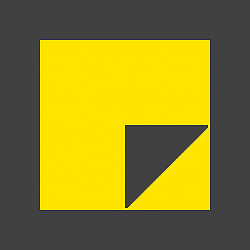
Manually Sync Sticky Notes on Windows 10 PC
How to Manually Sync Sticky Notes on Windows 10 PCPublished by Shawn BrinkCategory: Apps & Features
15 Aug 2022
Tutorial Categories


Related Discussions



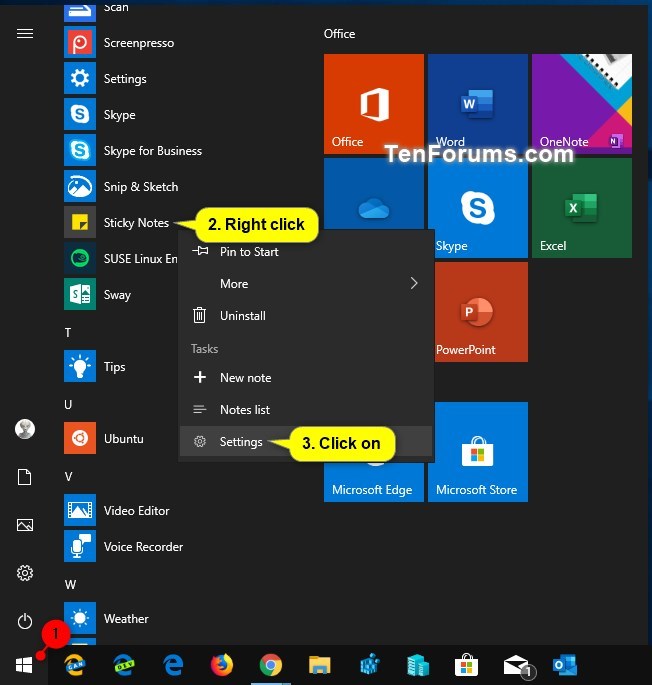
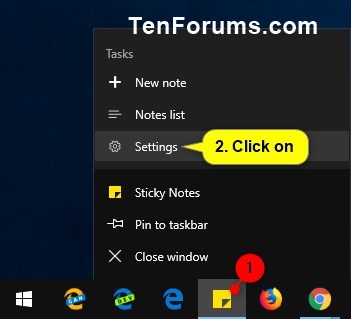



 Quote
Quote