How to Update Security Intelligence Definition Version for Microsoft Defender Antivirus in Windows 10
Microsoft Defender Antivirus is a built-in antimalware solution that provides next generation protection for desktops, portable computers, and servers.
Microsoft Defender Antivirus uses security intelligence to detect threats. Windows 10 will try to automatically download the most recent intelligence via Windows Update to protect your device against the newest threats.
You can also manually check for updates. A manually triggered update immediately downloads and applies the latest security intelligence. This process might also address problems with automatic updates. Microsoft Defender Antivirus and other Microsoft antimalware solutions provide a way to manually trigger an update.
See also:
- Security intelligence updates for Microsoft Defender Antivirus and other Microsoft antimalware | Microsoft Security Intelligence
- Change logs for security intelligence update versions | Microsoft Security Intelligence
This tutorial will show you different ways to check for and install the latest Microsoft Defender Antivirus antimalware platform and Microsoft security intelligence definition updates for Windows Microsoft Antivirus in Windows 10.
Contents
- Option One: Update Security Intelligence Definition version for Microsoft Defender Antivirus in Windows Update
- Option Two: Update Security Intelligence Definition version for Microsoft Defender Antivirus in Windows Security
- Option Three: Update Security Intelligence Definition version for Microsoft Defender Antivirus in Command Prompt
- Option Four: Update Security Intelligence Definition version for Microsoft Defender Antivirus by Manual Download
1 Open Settings, and click/tap on the Update & Security icon.
2 Click/tap on the Check for updates button on the right side. (see screenshot below)
3 If a new Definition update for Microsoft Defender Antivirus is available, it will automatically download and install along with any other available updates. (see screenshots below)

4 When finished, you can close the Windows Update settings page if you like.
1 Open Windows Security, and click/tap on the Virus & threat protection icon. (see screenshot below)
2 Click/tap on the Check for updates link under Virus & threat protection updates. (see screenshot below)
3 Click/tap on the Check for updates button. (see screenshot below)
4 If a new security intelligence definition update is available, it will automatically download and install. (see screenshot below)
5 When finished, you can close Windows Security if you like.
1 Open an elevated command prompt.
2 Copy and paste the command below into the elevated command prompt, and press Enter. (see screenshot below)
"%ProgramFiles%\Windows Defender\MpCmdRun.exe" -removedefinitions -dynamicsignatures
This command will clear the current cache.
3 Copy and paste the command below into the elevated command prompt, and press Enter. (see screenshot below)
"%ProgramFiles%\Windows Defender\MpCmdRun.exe" -SignatureUpdate
This command will trigger to check for an update and install if a new version is available.
4 When finished, you can close the elevated command prompt if you like.
1 Go to the Security intelligence updates for Windows Defender Antivirus and other Microsoft antimalware (click on link) Microsoft website.
2 Scroll down to the Manually download the update section. Click/tap on the 32-bit, 64-bit, or ARM Microsoft Defender Antivirus for Windows 10 and Windows 8.1 download link for your system type. (see screenshot below)
You will see the latest security intelligence definition version and its release date.
3 Save the mpam-fe.exe file to your desktop.
4 Run the mpam-fe.exe file.
That's it,
Shawn Brink
Related Tutorials
- How to Turn On or Off Microsoft Defender Antivirus in Windows 10
- How to Check for and Install Windows Updates in Windows 10
- How to Add or Remove Microsoft Defender context menu in Windows 10
- How to Turn On or Off Microsoft Defender Antivirus in Windows 10
- How to Enable or Disable Real-time Protection for Microsoft Defender Antivirus in Windows 10
How to Update Security Definitions for Microsoft Defender Antivirus
-
New #1
I don't understand. What's the purpose of Option 3 step 2? What does it achieve that merely going straight to the new definitions step does not achieve?
"%ProgramFiles%\Windows Defender\MpCmdRun.exe" -removedefinitions -dynamicsignatures
Denis
-
New #2
Hello Denis,
It's just what is recommended from Microsoft in their article below. That command is used to clear the cache, so I assume it's just in case you are having an issue with a definition. This way clearing the cache will help make sure the update goes smoothly.
 https://www.microsoft.com/en-us/wdsi/definitions
https://www.microsoft.com/en-us/wdsi/definitions
-
New #3
Brink,
I'm sorry to take so long to notice but the title & preamble give the impression that these solutions only update Microsoft Defender [WD] malware definitions.
All your solutions also update the WD platform itself.
I've seen at least one thread in which some members are repeatedly yet unnecessarily checking the MSUpdateCatalog for WD platform updates
All the best,
Denis
-
New #4

How to Update Security Definitions for Microsoft Defender Antivirus
How to Update Security Intelligence Definition Version for Microsoft Defender Antivirus in Windows 10Published by Shawn BrinkCategory: Security System
01 Nov 2022
Tutorial Categories


Related Discussions


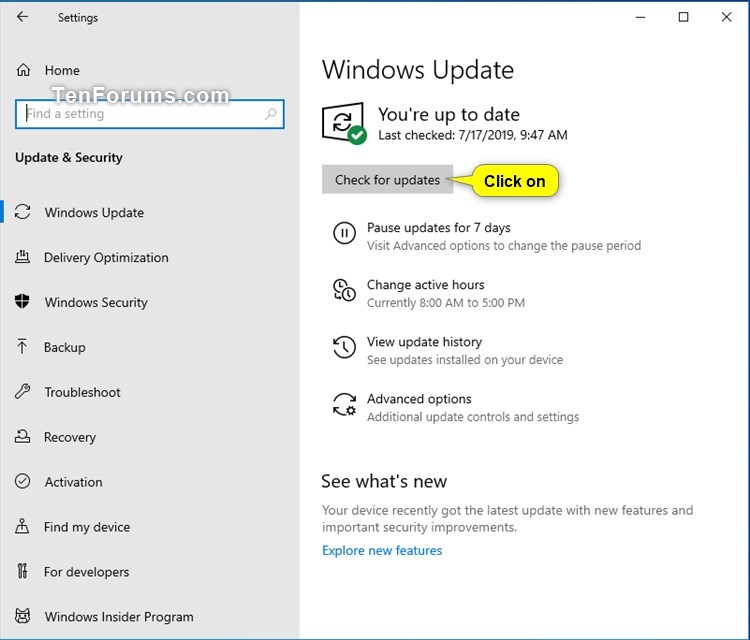





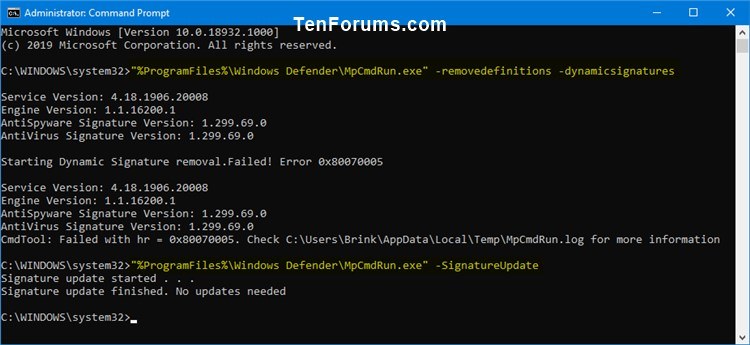
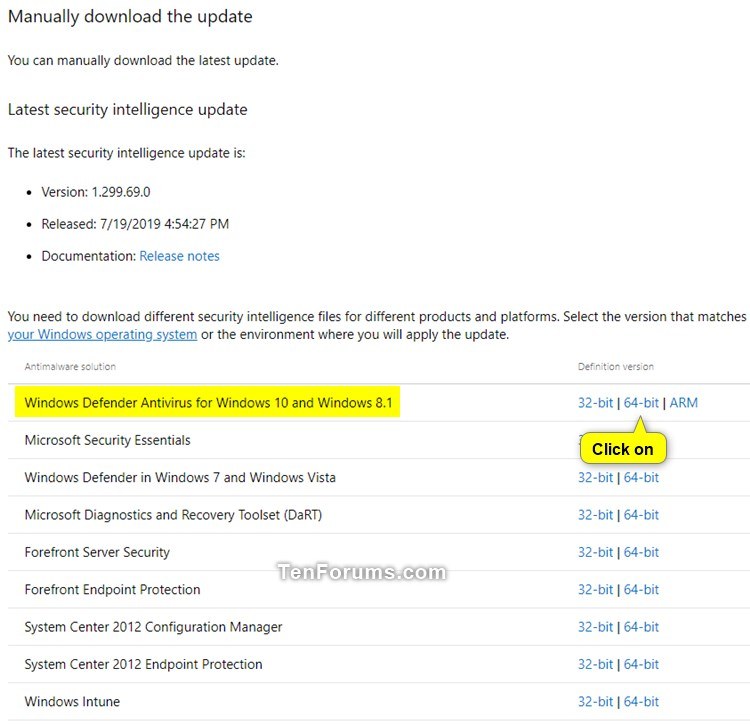

 Quote
Quote
