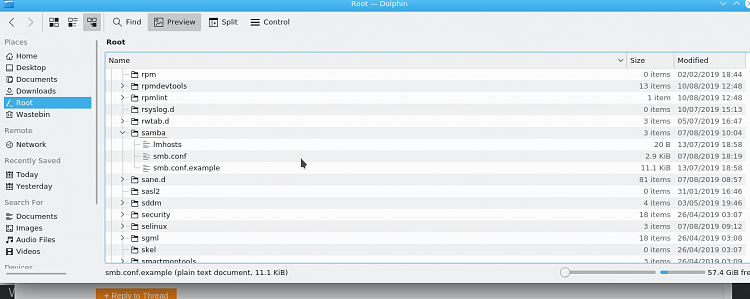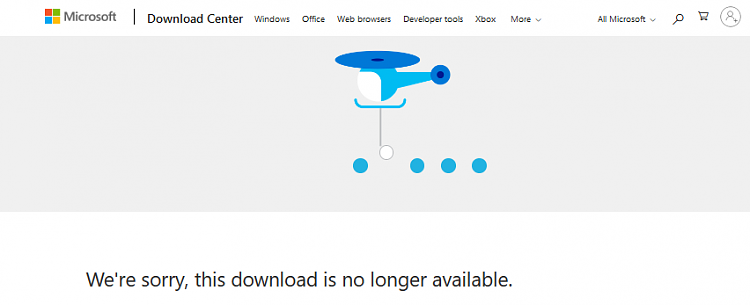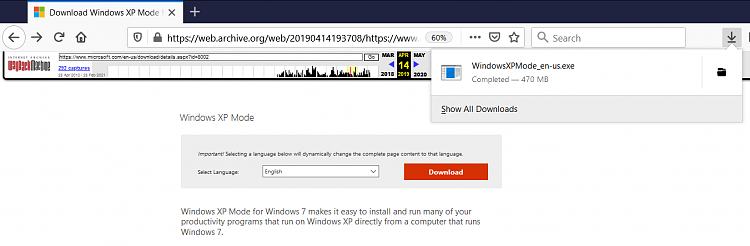New
#10
Hi there
Bit more info on XP VM's :
For NAS connections and XP VM's you need to do the following
1) In your smb.config file add :
[global]
lanman auth=yes
ntlm auth=yes
maxprotocol = NT1 (note SAMBA V4 and greater --needs to be set to NT1 !!!!!)
2) on the XP system you might need to allow XP NTLM SSP via XP registry -- only do that if the SAMBA configuration doesn't help
3) On W10 machines to access XP (and the other way around too) set in the turn windows features on / off SMB1 on and uncheck the utomatic disable of SMB1. XP only supports SMB1.
Cheers
jimbo

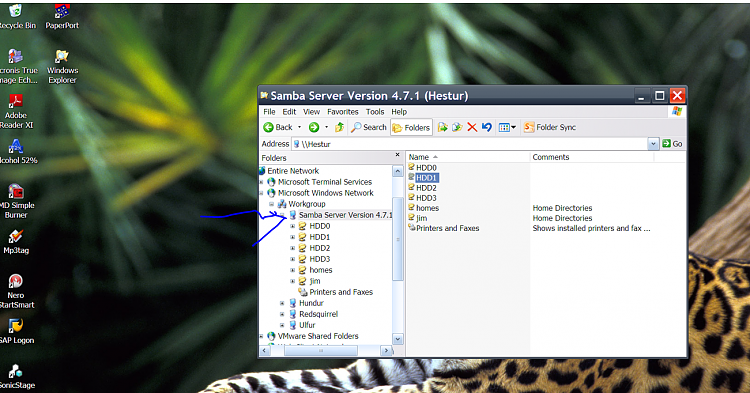

 Quote
Quote