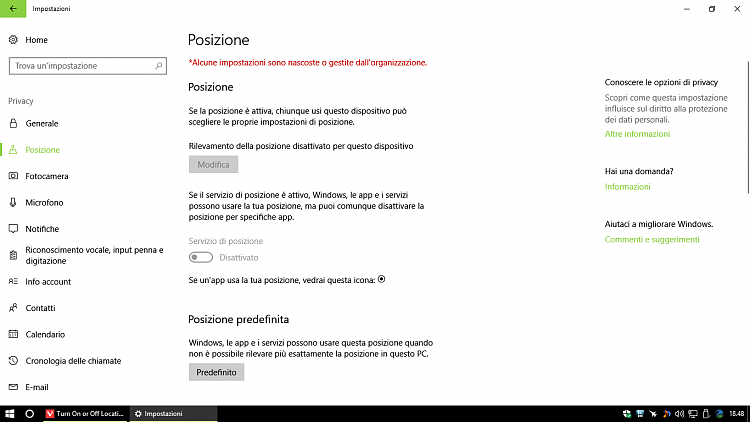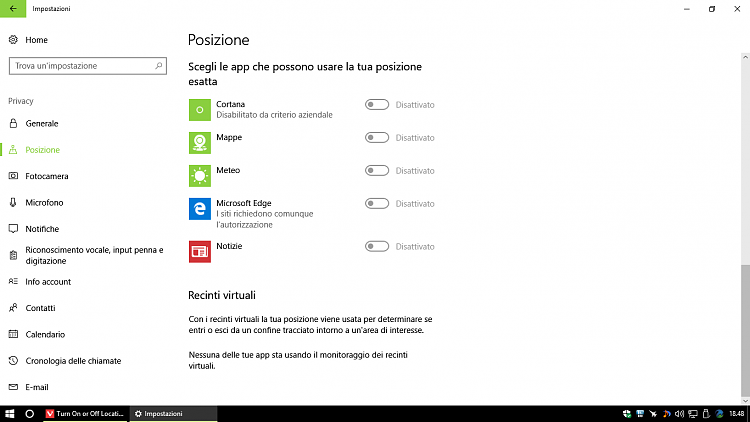New
#20
Turn On or Off Location Services in Windows 10
-
-
New #21
Double check to see if you may also have any policies set under "User Configuration" (bottom section).
In addition, see if you may be able to after restarting the computer.
-
New #22
I did as told and from everywhere is "Not configured"
-
New #23
In that case, see if using step 2 in Option 4 and step 2 in Option 5 from the first page here may at least turn them on for you.
-
New #24
Done but nothing still works... Ifsvc Services is Active
-
New #25
In that case let's see a screenshot showing these setting to see if anything may stand out.
How to Upload and Post Screenshots and Files at Ten Forums - Windows 10 Tutorials
In addition, double check to make sure that your region setting is set to your correct country or region below.
Change Country or Region Home Location in Windows 10 - Windows 10 General Tips Tutorials
-
New #26
The language is right and also the number for the state, wich screenshots I have to send ?
-
-
New #28
-
-
New #29
Let's see if there's anything in the two registry keys below that may be causing this. Export them from Registry Editor as a .reg file, and upload them here. I'll be happy to take a look to see.
HKEY_CURRENT_USER\Software\Policies
HKEY_LOCAL_MACHINE\SOFTWARE\Policies
Tutorial Categories


Related Discussions



 Quote
Quote