How to Enable or Disable Battery Life Estimated Time Remaining in Windows 10
The Power icon on the taskbar notification area is your battery level indicator for your Windows 10 device (ex: tablet or laptop).
When you hover over the Power (battery) icon, you will only see a percentage of battery life remaining by default.
When you click/tap on the Power (battery) icon, you will see a percentage of battery life remaining, a link to Battery settings, and a Battery saver action button to toggle on and off.
If you like, you can enable to see the battery life estimated time remaining shown in hours and minutes along with the percentage. The estimated battery life remaining time is calculated and made in real-time, so it can fluctuate wildly.
This tutorial will show you how to enable or disable showing the battery life estimated time remaining for the Power icon on the taskbar for all users in Windows 10.
You must be signed in as an administrator to enable or disable showing the battery life estimated time remaining.
EXAMPLE: Showing battery life estimated time remaining enabled and disabled
Here's How:
1 Do step 2 (enable) or step 3 (disable) below for what you would like to do.
A) Click/tap on the Download button below to download the file below, and go to step 4 below.
Enable_show_battery_estimated_time_remaining_for_Power_icon.reg
Download
Code:Windows Registry Editor Version 5.00 [HKEY_LOCAL_MACHINE\SYSTEM\CurrentControlSet\Control\Power] "EnergyEstimationDisabled"=- "UserBatteryDischargeEstimator"=- "EnergyEstimationEnabled"=dword:00000001
This is the default setting.
A) Click/tap on the Download button below to download the file below, and go to step 4 below.
Disable_show_battery_estimated_time_remaining_for_Power_icon.reg
Download
Code:Windows Registry Editor Version 5.00 [HKEY_LOCAL_MACHINE\SYSTEM\CurrentControlSet\Control\Power] "EnergyEstimationDisabled"=dword:00000001 "UserBatteryDischargeEstimator"=dword:00000001 "EnergyEstimationEnabled"=-
4 Save the .reg file to your desktop.
5 Double click/tap on the downloaded .reg file to merge it.
6 When prompted, click/tap on Run, Yes (UAC), Yes, and OK to approve the merge.
7 Restart the computer to apply.
8 You can now delete the downloaded .reg file if you like.
That's it,
Shawn
Related Tutorials
- How to Use Old or New Battery Flyout Power Indicator in Windows 10
- How to Change Power Mode Level in Windows 10
- How to Manage Battery Usage by App in Windows 10
- How to Turn On or Off Battery Saver in Windows 10
- How to Change Low and Critical Battery Notification, Level, and Action Settings in Windows
- How to Optimize Battery Life on Windows 10 PC
- How to Generate Battery Energy Estimation Report in Windows 10
- How to Generate Battery Usage Report in Windows 10
- How to Create a Power Efficiency Diagnostics Report in Windows 10
Enable or Disable Battery Life Estimated Time Remaining in Windows 10
-
New #1
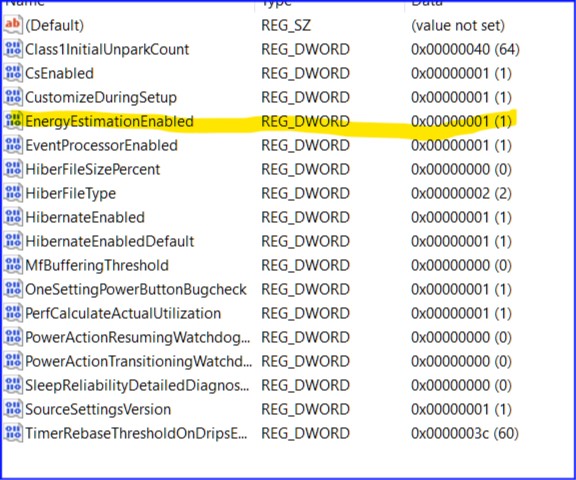
I tried getting the estimated battery time loaded several times and cannot get it to take. Seems like the registry entry made it ok and the ones that were to be taken out are gone. Did the reboots and all, just no go.
Any thoughts?
-
New #2
Hello @Fisher Mann,
I've noticed that it sometimes take a moment to first show the time remaining after a restart.
Just to note, the time remaining will never show while plugged in. It'll only show while running on battery power.
-
New #3
Thanks Brink. Been on battery most of the time and no show yet. Will keep an eye on it though and post back if and when it works.
-
New #4
Did some research because not getting this to work bugged me and I ended up on an HP Spectre forum. Somewhere around 2015 HP decided the battery time remaining was not accurate enough for people to use and had it Disabled in the BIOS and that's how it remains. The post showed the obvious easy fix in the BIOS back to "Enabled" and my time remaining works perfectly now.
-
New #5
Fisher,
About "HP decided the battery time remaining was not accurate enough for people to use"
The battery time remaining reading is an instantaneous prediction, with a cumulative aspect to it, and it jumps about quite a bit as your computer does different things. So any current reading can be useful or useless. That might explain HP's action. Perhaps they added in an HP utility to do the job better????
Denis
-
New #6
-
-
New #8
same to me, HP 250 G5
fact is that enabling that voice in the BIOS windows starts reporting battery life ONLY in time and no more in percentage that is odd as you'll never see 100%
best thing is to have both values as shown above, i don't know why windows can not calculate the extimated remaining time with its algorithm
-
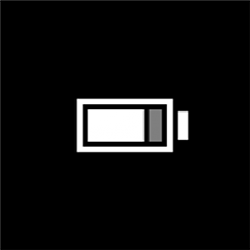
Enable or Disable Battery Life Estimated Time Remaining in Windows 10
How to Enable or Disable Battery Life Estimated Time Remaining in Windows 10Published by Shawn BrinkCategory: Customization
10 Mar 2020
Tutorial Categories


Related Discussions





 Quote
Quote
