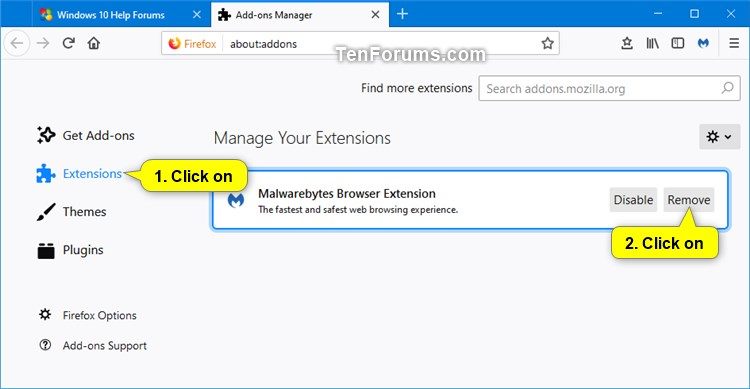How to Uninstall Extensions in Mozilla Firefox
Extensions are a type of add-on for Firefox that allows you to add new features to Firefox or modify existing ones.
This tutorial will show you how to uninstall an extension to remove it from Firefox for your account in Windows 7, Windows 8, and Windows 10.
If you are not able to remove an extension, see Cannot remove an add-on (extension or theme).
- Option One: Uninstall an Extension in Firefox from Extension's Icon
- Option Two: Uninstall an Extension in Firefox from Extensions Page
1. Open Firefox.
2. To the right of the address bar, look for the icon of the extension you want to uninstall. Right click or press and hold on the icon, and click/tap on Remove Extension. (see screenshot below)
The extension's icon will only be available if the extension is currently enabled (turned on).
3. Click/tap on Remove to confirm. (see screenshot below)
4. If prompted, click/tap on Restart now to restart Firefox.
Your tabs will be saved and restored after the restart.
1. Open Firefox.
2. Click/tap on the Menubutton, and click/tap on Add-ons (Ctrl+Shift+A). (see screenshot below)
If you like, you could also enter about:addons into the address bar of Firefox and press Enter to directly open to Add-ons Manager settings.
3. Click/tap on the Remove button for the extension you want to uninstall. (see screenshot below)
4. If prompted, click/tap on Restart now to restart Firefox.
Your tabs will be saved and restored after the restart.
5. If you uninstalled the extension by mistake, you can click/tap on the Undo link to add it back. (see screenshot below)
That's it,
Shawn
Related Tutorials
- How to Install Extensions in Mozilla Firefox
- How to Enable or Disable Extensions in Mozilla Firefox
- How to Enable or Disable Recommended Extensions in Firefox
Uninstall Extensions in Mozilla Firefox

Uninstall Extensions in Mozilla Firefox
How to Uninstall Extensions in Mozilla FirefoxPublished by Shawn BrinkCategory: Browsers & Email
09 Jul 2019
Tutorial Categories


Related Discussions