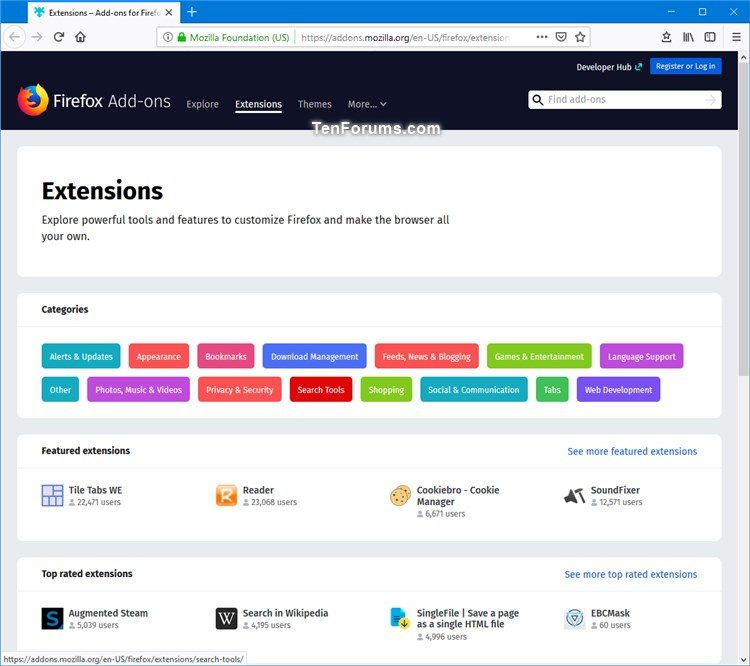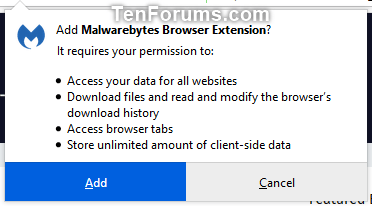How to Install Extensions in Mozilla Firefox
Extensions are a type of add-on for Firefox that allows you to add new features to Firefox or modify existing ones.
This tutorial will show you how to install an extension add-on to Firefox for your account in Windows 7, Windows 8, and Windows 10.
Here's How:
1. Open Firefox.
2. Go to the Firefox Add-ons > Extensions page, and search for and select the extension you want to add to Firefox. (see screenshot below)
3. Click/tap on the Add to Firefox button for the selected extension. (see screenshot below)
4. Some extensions will let you know if they need certain permissions or data. If prompted, click/tap on Add to approve. (see screenshot below)
5. The extension will now be added to your Firefox. Click/tap on OK. (see screenshot below)
That's it,
Shawn
Related Tutorials
- How to Enable or Disable Extensions in Mozilla Firefox
- How to Uninstall Extensions in Mozilla Firefox
- How to Enable or Disable Recommended Extensions in Firefox
Install Extensions in Mozilla Firefox

Install Extensions in Mozilla Firefox
How to Install Extensions in Mozilla FirefoxPublished by Shawn BrinkCategory: Browsers & Email
09 Jul 2019
Tutorial Categories


Related Discussions