How to Add Unblock File Context Menu in Windows 10
The Attachment Manager is included in Windows to help protect your PC from unsafe attachments that you might receive with an e-mail message and from unsafe files that you might save from the Internet. If the Attachment Manager identifies an attachment that might be unsafe, the Attachment Manager prevents (blocks) you from opening the file, or it warns you before you open the file.
It uses the IAttachmentExecute application programming interface (API) to find the file type, to find the file association. When one of these applications saves a downloaded file on a disk formatted with NTFS, then it updates the metadata for the file with the zone it was downloaded from. The metadata is saved as an Alternate Data Stream (ADS). If you wish to unblock a downloaded file, you can do so by right-clicking it, selecting Properties and clicking on Unblock.
The following determine whether you are prevented from opening the file or whether you are warned before you open the file:
- The type of program that you are using.
- The file type that you are downloading or trying to open
- The security settings of the Web content zone that you are downloading the file from.
- Internet
- Local intranet
- Trusted sites
- Restricted sites
The Attachment Manager classifies files that you receive or that you download based on the file type and the file name extension. Attachment Manager classifies files types as high risk, medium risk, and low risk.
- High Risk – If the attachment is in the list of high risk file types and is from the restricted zone, Windows blocks the user from accessing the file. If the file is from the Internet zone, Windows prompts the user with a Windows Security Warning: Windows found that this file is potentially harmful. To help protect your computer, Windows has blocked access to this file.
- Moderate Risk – If the attachment is in the list of moderate risk file types and is from the restricted or Internet zone, Windows prompts the user with a warning: "The publisher could not be verified. Are you sure you want to run this software?".
- Low Risk – If the attachment is in the list of low risk file types, Windows will not prompt the user before accessing the file, regardless of the file’s zone information.
The Open File - Security Warning prompt is a security measure that will ask for your permission before opening a file on your PC that came from an unknown source such as the Internet or another PC.
Windows SmartScreen helps keep your PC safer by warning you before running unrecognized apps and files downloaded from the Internet.
Open File - Security Warning and Windows SmartScreen automatically blocks these types of apps and files until you unblock them.
If you like, you can add Unblock to the context menu of files and folders to make unblocking files easier as needed.
When you click on Unblock in the context menu of a blocked file, you will be prompted by either a Open File - Security Warning or Windows Defender Smartscreen dialog to approve unblocking the file without opening or running the file.
When you click on Unblock in the context menu of a folder, you can select to Unblock files only in this folder or Unblock files in this folder and subfolders. You will not get prompted by a Open File - Security Warning or Windows Defender Smartscreen dialog to approve.
If you do not have access rights (permissions) to a file, the Unblock context menu will not unblock the file for you.
This tutorial will show you how to add or remove an Unblock file context menu to files and folders for all users in Windows 10.
While you must be signed in as an administrator to add and remove the "Unblock" context menu, all users can use the context menu when added.
The "Unblock" context menu will be available when you right click or shift + right click on a file or folder.
EXAMPLE: Unblock context menu for file and folder
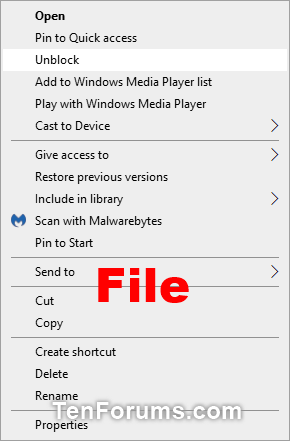
Here's How:
1 Do step 2 (add-right click), step 3 (add-Shift+right click) , or step 4 (remove) below for what you would like to do.
A) Click/tap on the Download button below to download the file below, and go to step 5 below.
Add_Unblock_context_menu.reg
Download
A) Click/tap on the Download button below to download the file below, and go to step 5 below.
Add_Shift+Unblock_context_menu.reg
Download
This is the default setting.
A) Click/tap on the Download button below to download the file below, and go to step 5 below.
Remove_Unblock_context_menu.reg
Download
5 Save the .reg file to your desktop.
6 Double click/tap on the downloaded .reg file to merge it.
7 When prompted, click/tap on Run, Yes (UAC), Yes, and OK to approve the merge.
8 You can now delete the downloaded .reg file if you like.
That's it,
Shawn
Related Tutorials
- How to Unblock a File in Windows 10
- How to Disable Downloaded Files from being Blocked in Windows
- How to Change Windows SmartScreen Settings in Windows 10
- How to Bypass "This app has been blocked for your protection" in Windows 10
Add Unblock File Context Menu in Windows 10
-
-
New #2
Yup, I agree. And it's funny because someone just asked about this and presto, the magician pulls it out of their hat.
-
-
New #4
Thanks, Shawn. Any way to have it bypass the smart screen approval?
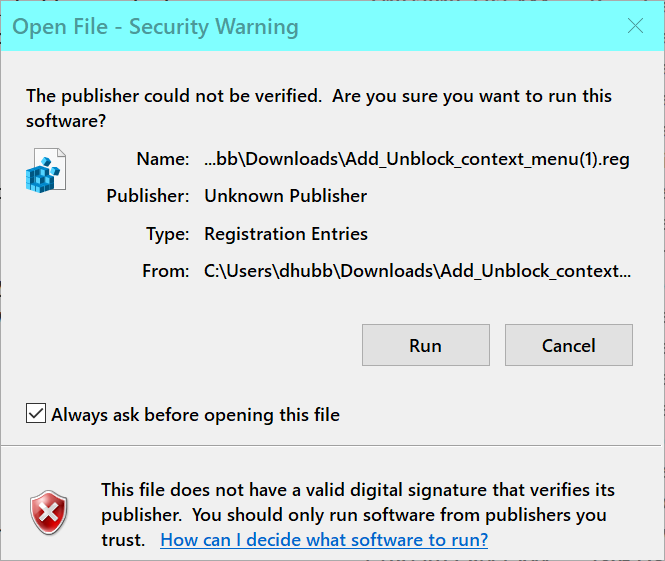
This after I merged it, DL'd another copy to test on..............
-
-
New #6
Mine is OFF
And...
 Turn On or Off SmartScreen for Microsoft Edge in Windows 10
Turn On or Off SmartScreen for Microsoft Edge in Windows 10
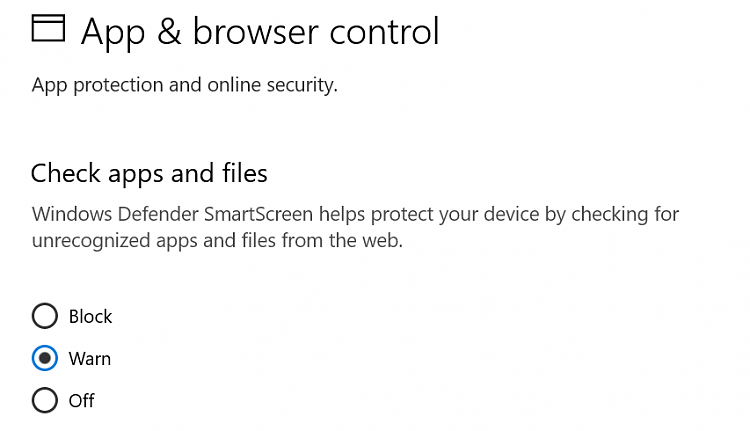
Last edited by Brink; 18 Mar 2019 at 08:53. Reason: added tutorial link for more info
-
-
-
-

Add Unblock File Context Menu in Windows 10
How to Add Unblock File Context Menu in Windows 10Published by Shawn BrinkCategory: Security System
01 Nov 2020
Tutorial Categories


Related Discussions




 Quote
Quote

