How to Enable or Disable Microsoft Store Apps in Windows 10
The Microsoft Store app in Windows 10 offers various apps, games, music, movies & TV, and books that users can browse through, purchase, or get for free to download and install for their Microsoft account in Windows 10 PCs and devices.
If you like, you can use a group policy that turns off the launch of all apps from the Microsoft Store that came pre-installed or were downloaded. Apps will not be updated. The Microsoft Store app will also be disabled.
This tutorial will show you how to enable or disable the ability to open apps from the Microsoft Store for all users in Windows 10 Enterprise and Windows 10 Education.
You must be signed in as an administrator to be able to enable or disable apps from Microsoft Store.
Contents
- Option One: Enable or Disable Microsoft Store Apps in Local Group Policy Editor
- Option Two: Enable or Disable Microsoft Store Apps using a REG file
EXAMPLE: "This app has been blocked by your system administrator" message when apps from Microsoft Store are disabled
1 Open the Local Group Policy Editor.
2 In the left pane of Local Group Policy Editor, navigate to the location below. (see screenshot below)
Computer Configuration\Administrative Templates\Windows Components\Store
3 In the right pane of Store, double click/tap on the Disable all apps from Microsoft Store policy to edit it. (see screenshot above)
4 Do step 5 (enable) or step 6 (disable) below for what you would like to do.
A) Select (dot) either Not Configured or Enabled, click/tap on OK, and go to step 7 below. (see screenshot below)
Not Configured is the default setting.
7 When finished, you can close Local Group Policy Editor if you like.
The downloadable .reg files below will add and modify the DWORD value in the registry key below.
HKEY_LOCAL_MACHINE\SOFTWARE\Policies\Microsoft\WindowsStore
DisableStoreApps DWORD
(delete) = Enable
1 = Disable
1 Do step 2 (enable) or step 3 (disable) below for what you would like to do.
This is the default setting.
A) Click/tap on the Download button below to download the file below, and go to step 4 below.
Enable_Microsoft_Store_apps.reg
Download
A) Click/tap on the Download button below to download the file below, and go to step 4 below.
Disable_Microsoft_Store_apps.reg
Download
4 Save the .reg file to your desktop.
5 Double click/tap on the downloaded .reg file to merge it.
6 When prompted, click/tap on Run, Yes (UAC), Yes, and OK to approve the merge.
7 You can now delete the downloaded .reg file if you like.
That's it,
Shawn
Related Tutorials
- How to Allow or Block Access to Microsoft Store App in Windows 10
- How to Use AppLocker to Block Microsoft Store Apps from Running in Windows 10
- How to Enable or Disable Remotely Install Apps from Microsoft Store Online in Windows 10
- How to Enable or Disable Pinning Store app to Taskbar in Windows 8 and Windows 10
Enable or Disable Microsoft Store Apps in Windows 10
-
New #1
Hi Brink
this method only applies to Windows 10 Enterprise and Windows 10 Education.
Is there method for windows 10 pro?
-
New #2
Hello,
I'm afraid Microsoft has restricted anything native to disable Microsoft Store or Store app to only the Enterprise and Education editions.
I suppose one workaround would be to use step 4 and 5 in Option Four in the tutorial below to uninstall all Microsoft Store apps except the Store for new accounts and all current accounts.
Next, use Option Three in the same tutorial below to uninstall the Microsoft Store app for new accounts and all current accounts.
 Uninstall Apps in Windows 10 | Tutorials
Uninstall Apps in Windows 10 | Tutorials
Last edited by Brink; 26 Feb 2019 at 14:53.
-
New #3
Thank you for this info - found it quite useful.
Quick question for those who implemented the registry option. So I added the required key (Win 10 Enterprise), and while it does what is supposed to, it does not display any message. Basically if the user is trying to open the application, the app window will 'flash' for a second and then disappear. Anyone knows a way to do this through registry, and have the message that 'this app is blocked by the administrator" to show up?
Note: due to the way we run things in our organisation, the first option to block access via local policy is not a viable choice for us. Also, removing the store app completely is also not an option as we have several store-only apps that are actively used by our users.
Any input is appreciated - Thank you
- - - Updated - - -
Ahh - I spoke too soon. Just realized that this particular registry setting is blocking all store apps entirely, which was not the intent. Found the key that does exactly what we are looking for:
HKLM:\SOFTWARE\Policies\Microsoft\WindowsStore
DWORD: DisableStoreApps = 1
This blocks access to the store but leaves the option to run and use the apps already installed.
The result is the MS Store opening up but displaying the message that is blocked. Great! Thanks again for all the great articles on the forum!

-
New #4
Hello zyraxes, and welcome to Ten Forums.
This policy will disable all Microsoft Store apps from running. Are you sure this is what you wanted since you say "we have several store-only apps that are actively used by our users"?
If you like, you could use AppLocker below to block specific Microsoft Store apps.
Use AppLocker to Block Microsoft Store Apps in Windows 10
-
New #5
-
New #6
In addition, the tutorial below will show you the policy to block access to the Microsoft Store app.
Allow or Block Access to Microsoft Store App in Windows 10
-
New #7
-
-
-
New #9
I did not try Group Policy because I have had some issues in that when I made a change, it would not reset. Tried the registry settings and they did not work and after much searching I found this and it is working - for now that is:
https://answers.microsoft.com/en-us/...5-22fcb07fa3e3
Option 3:
Click Start > Settings > Privacy > Background apps > toggle off the Microsoft Store

Enable or Disable Microsoft Store Apps in Windows 10
How to Enable or Disable Microsoft Store Apps in Windows 10Published by Shawn BrinkCategory: Apps & Features
10 Feb 2020
Tutorial Categories


Related Discussions



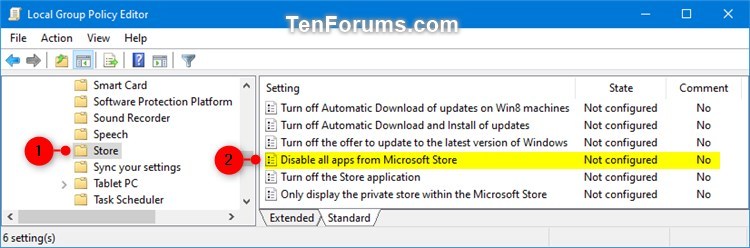
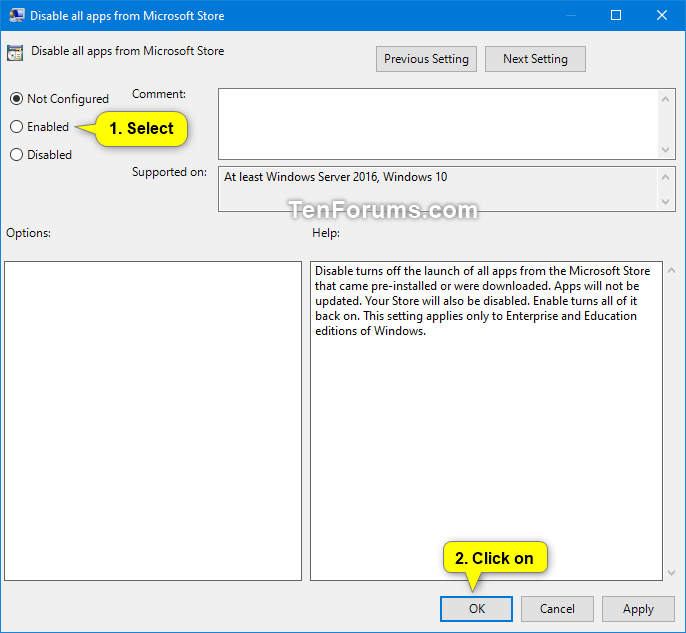

 Quote
Quote