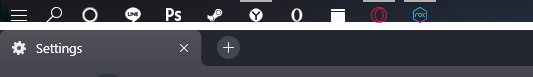New
#10
Hello Drakena, and welcome to Ten Forums.
In addition, you could see if the method in the tutorial below may work better for you if you wanted to try and avoid using a 3rd party program. It's not as clear as this method, but you might see if it will be enough for you or not.
Be sure to uninstall TranslucentTB before trying the method below to avoid any conflicts.
Turn On or Off Clear Acrylic Taskbar Transparency in Windows 10



 Quote
Quote