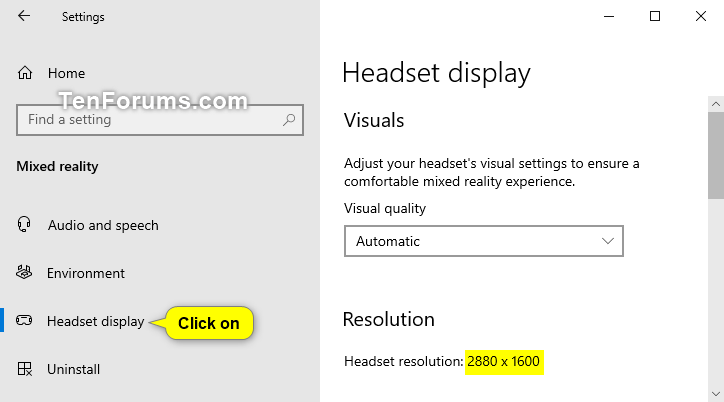How to See Mixed Reality Headset Resolution in Windows 10
Mixed reality blends real-world and virtual content into hybrid environments where physical and digital objects coexist and interact.
Just like your computer display, the higher resolution your Windows Mixed Reality immersive headset supports, the better visual quality you will have.
This tutorial will show you how to see the display resolution of the currently connected Windows Mixed Reality immersive headset in Windows 10.
Windows Mixed Reality is deprecated and will be removed in a future release of Windows. This deprecation includes the Mixed Reality Portal app, and Windows Mixed Reality for SteamVR and Steam VR Beta.
Here's How:
1 Open Settings, and click/tap on the Mixed reality icon.
2 Click/tap on Headset display on the left side. (see screenshot below)
3 You will now see the Headset resolution (ex: 2880x1600) under Resolution on the right side.
It is required to have the headset connected to see its resolution.
That's it,
Shawn Brink
Related Tutorials
- How to Set Up Windows Mixed Reality Headset in Windows 10
- How to Adjust Mixed Reality Visual Quality for Headset Display in Windows 10
- How to Change App Window Resolution for Mixed Reality Headset Display in Windows 10
- How to Change Frame Rate of Mixed Reality Headset Display in Windows 10
- How to Change Experience Options for Mixed Reality Headset Display in Windows 10
- How to Change Sleep Timeout for Mixed Reality Headset in Windows 10
See Mixed Reality Headset Resolution in Windows 10

See Mixed Reality Headset Resolution in Windows 10
How to See Mixed Reality Headset Resolution in Windows 10Published by Shawn BrinkCategory: Mixed Reality
21 Dec 2023
Tutorial Categories


Related Discussions