How to Change Default Font for Mail app in Windows 10
The Mail and Calendar apps help you stay up to date on your email, manage your schedule and stay in touch with people you care about the most. Designed for both work and home, these apps help you communicate quickly and focus on what’s important across all your accounts. Supports Office 365, Exchange, Outlook.com, Gmail, Yahoo! and other popular accounts.
Starting with the Mail app version 16.0.11231.20082 and higher, you can customize how new messages will look with a new default font feature. If you create a new mail or reply to an existing mail, the text you type will be in the font face, size, color and emphasis you have selected.
Default font applies per-account and does not roam to other devices.
This tutorial will show you how to change the default font in the Mail app for your account in Windows 10.
Here's How:
1 Open the Mail app.
2 Click/tap on the Settings (gear) button, and click/tap on Default Font in the Settings flyout. (see screenshot below)
3 If you have more than one email account added to the Mail app, then either select an account to apply this setting to or check Apply to all accounts. (see screenshot below)
4 Customize the font face, size, color and emphasis to how you want to use by default, and click/tap on Save.
Reset will restore these font settings back to default like below.
That's it,
Shawn
Change Default Font for Mail app in Windows 10
-
New #1
Hi Shawn, the OP here says this doesn't fit in some way.. I've not looked in detail as I don't use Mail. Your advice there appreciated. Thanks!
Win-10 Mail problems.
-
New #2
It's been my experience after using the above method to change the default font that it doesn't always hold when you compose a new email. I have found the default font I saved as 13 would reset to 11, but I've noticed if you click in the reply field a few times before actually writing, it will default to the saved font.
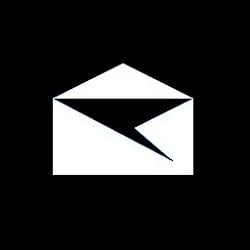
Change Default Font for Mail app in Windows 10
How to Change Default Font for Mail app in Windows 10Published by Shawn BrinkCategory: Browsers & Email
26 Jan 2020
Tutorial Categories


Related Discussions


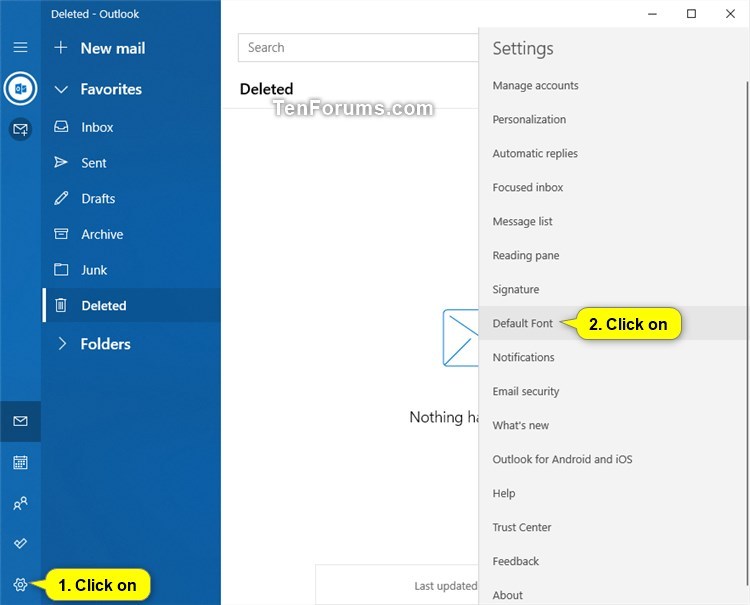


 Quote
Quote