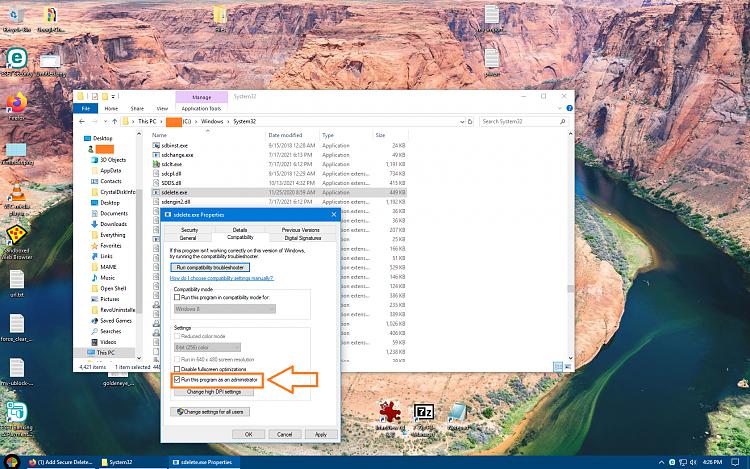New
#30
Add Secure Delete to Context Menu in Windows 10
-
-
-
New #32
im going to use sdelete64 and edited the registry file from sdelete to sdelete64 because i am using 64 bit system
-
New #33
can you please add run as administrator in reg file? thank you
-
-
-
-
New #37
Last edited by f23948; 30 Nov 2021 at 22:26.
-
New #38
-
-
New #39
Hello @WinTenUser,
Are you talking about usingstart /minat the beginning of theCMD?
Have a look at this [ Principle the same ] => How do I Minimize the Command Prompt from my bat file
I hope this helps.
Tutorial Categories


Related Discussions



 Quote
Quote