How to View Protection History of Microsoft Defender Antivirus in Windows 10
Windows 10 provides the latest antivirus protection with Windows Security. When you start up Windows 10 for the first time, Windows Security is on and actively protecting your device by scanning for malware (malicious software), viruses, and security threats.
Windows Security uses real-time protection to scan your downloads and the programs you run on your device. Also, Windows Update downloads updates for Windows Security automatically to help keep your device safe and protect it from threats.
Virus & threat protection in Windows Security helps you scan for threats on your device. You can also run different types of scans, see the results of your previous virus and threat scans, and get the latest protection offered by Windows Defender Antivirus.
The Protection History page in the Windows Security app is where you can go to view actions that Microsoft Defender Antivirus has taken on your behalf, Potentially Unwanted Apps that have been removed, or key services that are turned off.
Starting with Windows 10 build 18035, the Protection history experience in Windows Security has been completely revamped. The new Protection History experience still shows you detections by Windows Defender Antivirus, but itís now updated to also give more detailed and easier to understand information about threats and available actions. Microsoft has also added Controlled folder access blocks to history, along with any blocks which are made through organizational configuration of Attack Surface Reduction Rules. If you use the Windows Defender Offline scanning tool, any detections it makes will now also show in your history. Additionally, you will see any pending recommendations (red or yellow states from throughout the app) in the history list.
This tutorial will show you how to view your threat Protection History in Windows Security for the latest threat protection actions and recommendations by Windows Defender Antivirus in Windows 10.
Here's How:
1 Open Windows Security, and click/tap on the Virus & threat protection icon. (see screenshot below)
2 Click/tap on the Protection history link under Current threats. (see screenshot below)
3 If wanted, click/tap on the Filters button to select an option to filter your protection history by. (see screenshot below)
4 You can now view the latest protection history actions and recommendations. (see screenshots below)

That's it,
Shawn Brink
Related Tutorials
- How to See All Current Threats in Windows Security for Windows 10
- Hide or Show Virus and Threat Protection in Windows Security in Windows 10
- How to Manually Scan Files, Folders, and Drives with Windows Defender in Windows 10
- How to Turn On or Off Tamper Protection for Windows Defender Antivirus in Windows 10
View Protection History of Microsoft Defender Antivirus in Windows 10
-
New #1
Brink,
Step 4 [the first click, the diagram on the left] brings up an ElevationUI.
Anybody who is being very careful can normally click on its Show details link to confirm which application is seeking approval. But, in the case of WD, they have to go one step further and click on Show information about the publisher's certificate to see confirmation that it is Windows that is requesting permission [in this case to run the module that has the power to restore quarantined files].


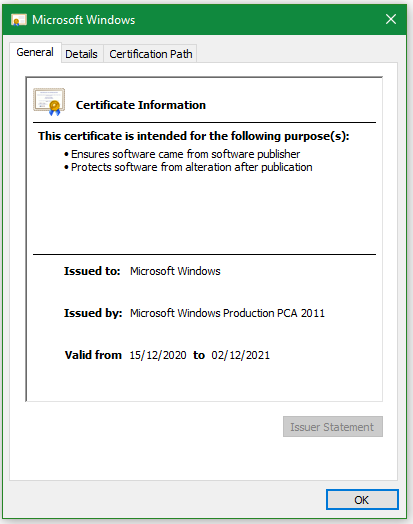
All the best,
DenisLast edited by Try3; 23 Nov 2021 at 10:20.

View Protection History of Microsoft Defender Antivirus in Windows 10
How to View Protection History of Microsoft Defender Antivirus in Windows 10Published by Shawn BrinkCategory: Security System
01 Nov 2022
Tutorial Categories


Related Discussions



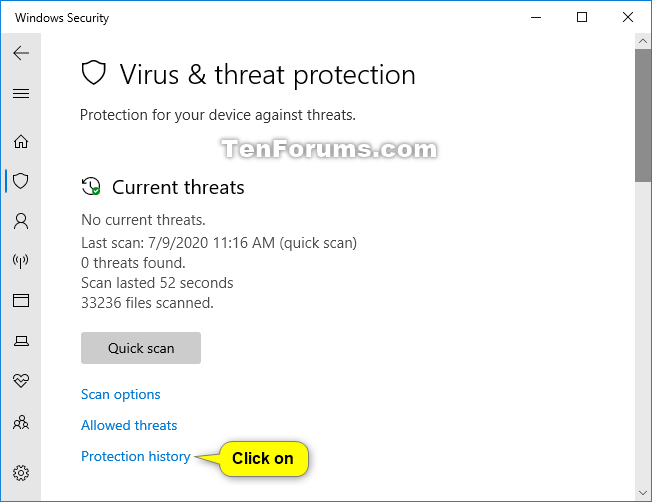

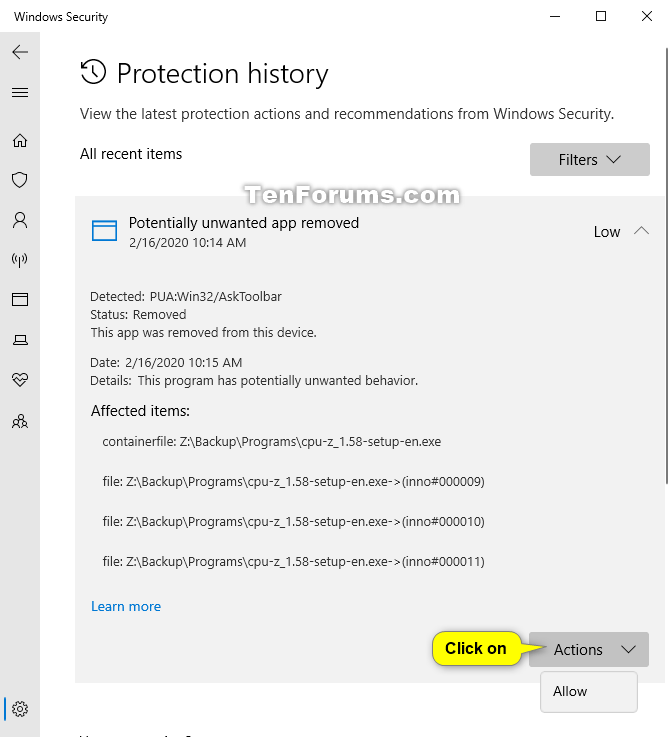

 Quote
Quote