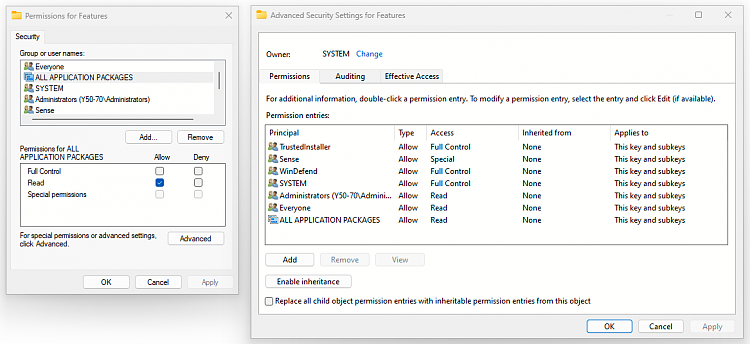New
#30
IMO changing permissions is fraught with pitfalls, especially if you don't revert permissions back after fiddling. From what I've read, reverting permissions rarely works 'properly'.
On the very rare occasions I've changed protected keys I've run Registry Editor as System or Trusted Installer instead of changing permissions or using Safe Mode. I could be wrong but IMO this is a better method more in line with what Windows does itself. For example, here's the Tamper Protection key removed completely:
Note that I don't advise this - it's up to you if you break your Windows install - it's just to show what is possible. There are many third-party utilities that allow you to elevate to System and/or Trusted Installer:
Hope this helps...


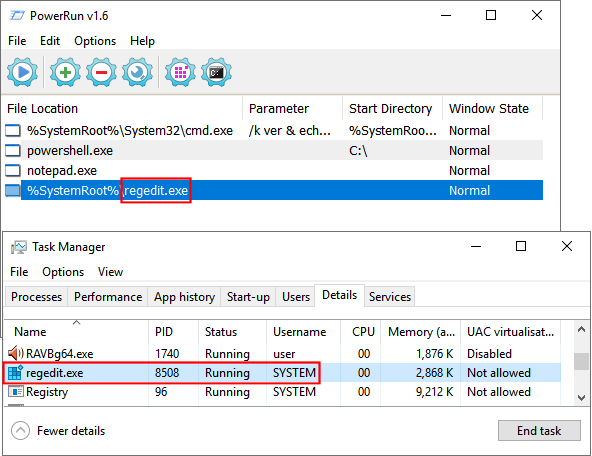

 Quote
Quote