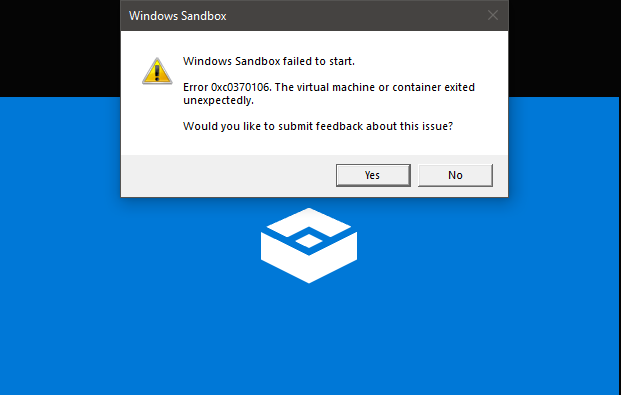New
#50
There is currently a known issue with Windows Sandbox in Windows 10 version 1903.
Known issues for Windows 10 May 2019 Update version 1903
Windows Sandbox may fail to start with error code “0x80070002”
Windows Sandbox may fail to start with "ERROR_FILE_NOT_FOUND (0x80070002)" on devices in which the operating system language is changed during the update process when installing Windows 10, version 1903.
Affected platforms:
Client: Windows 10, version 1903
Next steps: We are working on a resolution and estimate a solution will be available in late June.


 Quote
Quote