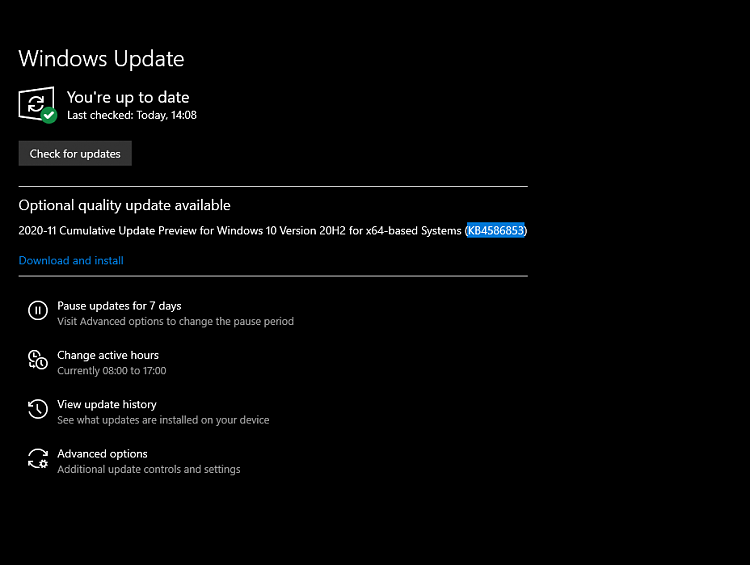New
#50
How to Start or Stop Getting Insider Preview Builds on Windows 10 PC
-
-
New #51
I am posting without too many hopes but there it goes. I wanted to check the insider program, but just before registering I changed mind, so I never accepted the terms and conditions, but now, Windows thinks I am part of the program, and displays my Microsoft account accordingly (see attached pic). Any chance I can remove it from there ? :) Much appreciated.
Should I be concerned regarding my data being sent (or just getting builds) to Microsoft for this program, even if I did not accept the terms?
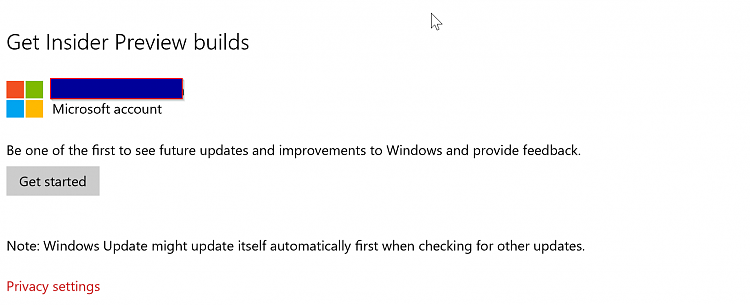
-
New #52
Hello korso, and welcome to Ten Forums. :)
As long as you have not gone through all the steps to start getting Insider preview builds and still see the "Get started" button, you're installation will not be in the Insider program.
-
New #53
-
-
New #55
Don't if I'm a Windows Insider or not ?
About a week ago I lost all internet access.....the whole thing, my smart tv/smart phone/computer couldn't get online. Thankfully I still had my landline phone working. My ISP said there were no problems from their end, so I should check all connectors, cables, plugs etc. which I did, but still no internet access.
In desperation I decided that a full reinstall was my only option.....and I thought, well while I'm at it I may as well try and get the latest version (I was on 1909 at the time).
I now have internet access and Windows 10 Home / Version 20H2 (build 19042.662), but I'm confused (or senile) as I appear to be a "Windows Insider". I say 'appear' as I'm not absolutely sure as I seem to be getting some "Cumulative Update Preview(s)" update. It's the word "Preview" is what makes me think I may have become a "Windows Insider".
I do not want to be a "Windows Insider"
I would appreciate any help in checking if I am a "Windows Insider" or not and if I am.....how do I 'escape' ?
milton
-
-
New #57
Thanks Brink,
I have Windows 10 Home / Version 20H2 / OS Build 19042.662.
I went to the "Windows Insider" tab at the bottom of the Update & Security page and the "Get Started" button is greyed out.
I therefore assume that I am not a "Windows Insider". I hope you can confirm that for me please ?
milton
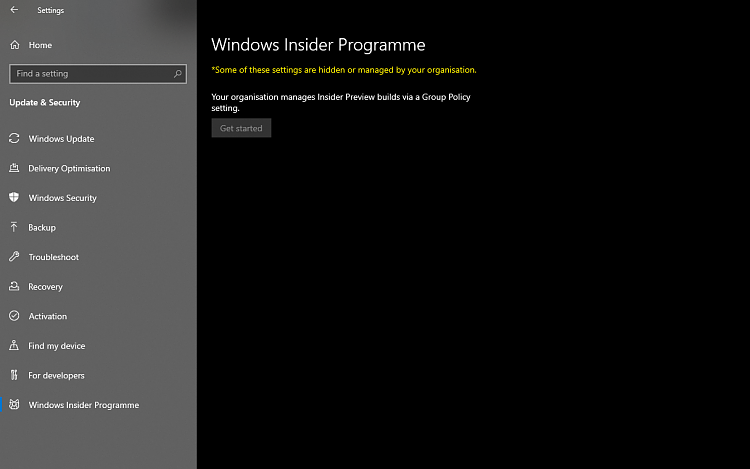
-
New #58
Correct. That indicates you are not set to get Insider builds, and this setting has been disabled by group policy.
You are currently on the latest public release of Windows 10 below.
KB4586853 CU Windows 10 v2004 build 19041.662 and v20H2 19042.662
-
-
New #59
Tutorial Categories


Related Discussions


 Quote
Quote