How to Turn On or Off Friendly Dates in Windows 10 File Explorer
Starting with Windows 10 build 18277, Microsoft said and build 18305, "Some Insiders may notice small differences in File Explorer over the coming flights – we’ll have more to share later about this later.".
One difference that was noticed is a new Show dates in conversational format (aka: friendly dates) setting in the View tab of Folder Options.
Show dates in conversational format (if available) is turned on by default starting with build 18277. If you would prefer to see your dates in the usual formal format, then you could turn off Show dates in conversational format.
This tutorial will show you how to turn on or off to show dates in a conversation format for friendly dates in File Explorer for your account in Windows 10.
Warning
Mentioned in the Windows 10 build 18890 release notes, Microsoft has decided not to roll out Friendly Dates to users as part of the 19H1 release. Insiders will see this option go away starting today, regardless of build number.
- Option One: Turn On or Off Show Dates in Conversational Format in File Explorer using Folder Options
- Option Two: Turn On or Off Show Dates in Conversational Format in File Explorer using a REG file
- Option Three: Turn On or Off Show Dates in Conversational Format in File Explorer from Column in File Explorer
EXAMPLE: "Show dates in conversational format" turned on and off in File Explorer
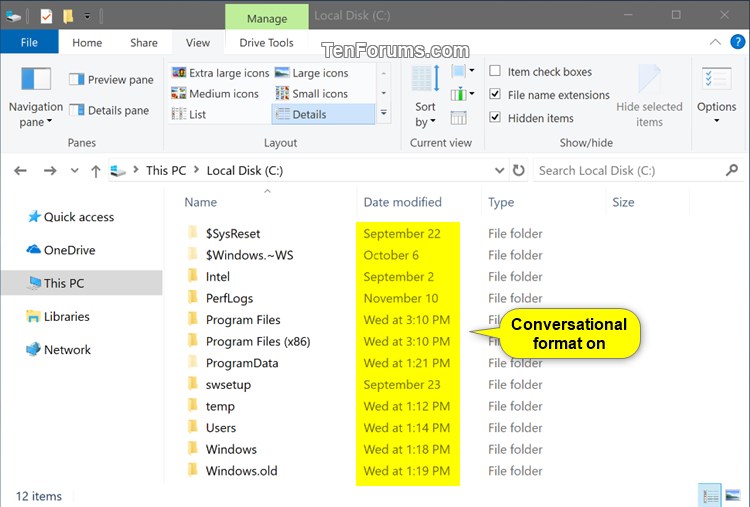
1. Open Folder Options.
2. Click/tap on the View tab, check (default) or uncheck Use friendly dates in "Advanced settings" for what you want, and click/tap on OK. (see screenshot below)
The downloadable .reg files below will modify the DWORD value in the registry key below.
HKEY_CURRENT_USER\Software\Microsoft\Windows\CurrentVersion\Explorer\Advanced
FriendlyDates DWORD
0 = Off
1 = On
1. Do step 2 (on) or step 3 (off) below for what you would like to do.
This is the default setting.
A) Click/tap on the Download button below to download the file below, and go to step 4 below.
Turn_ON_Show_dates_in_conversational_format_in_File_Explorer.reg
Download
A) Click/tap on the Download button below to download the file below, and go to step 4 below.
Turn_OFF_Show_dates_in_conversational_format_in_File_Explorer.reg
Download
4. Save the .reg file to your desktop.
5. Double click/tap on the downloaded .reg file to merge it.
6. When prompted, click/tap on Run, Yes (UAC), Yes, and OK to approve the merge.
7. If File Explorer is currently open, then either refresh (F5) or close and reopen File Explorer to apply.
8. If you like, you can now delete the downloaded .reg file.
1. Open File Explorer (Win+E).
2. While in details view, right click on the Date modified column, and click/tap on Use friendly dates to toggle it on (checked - default) or off (unchecked). (see screenshot below)
That's it,
Shawn
Turn On or Off Friendly Dates in Windows 10 File Explorer
-
New #1
Shawn, there is no Folder Options any more in Control Panel. They renamed it to File Explorer Options. AT least on my 18346.1 Fast Track VM. Not sure when this happened.
Edit: It's called File Explorer Options on my 1809 17763.348 system too.
Edit#2: In Option One you call it Folder Options, every where else you call it File Explorer.
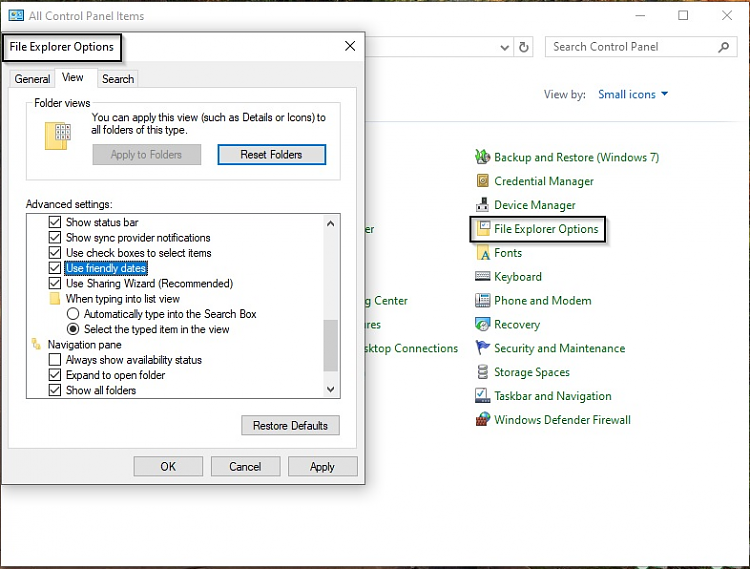
-
New #2
Hello Rich,
If you open it from File Explorer instead, it's still called "Folder Options".
Both names are interchangeable since they're for the same thing.
It would be nice if it was more consistent across Windows 10.
-
New #3
Well I'll be dipped! That's just plain silly. I thought sure I had you on that one.
Thanks Shawn
-
-
New #5
My friendly date format is 31 December 2018. My date format for everything else (clock, Region Control Panel) is December 31, 2018. How do I change 5h3 friendly date format? Thanks
-
New #6
My friendly date is formatted the same as all my other dates and I didn't do anything special to make that happen:
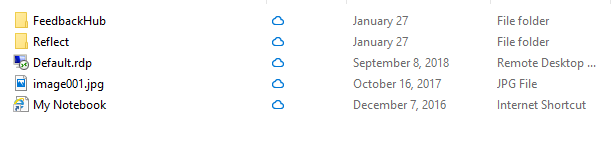
-
New #7
Hello, thanks for this tutorial.
The only option I was able to employ was the registry key addition, the other two didn't work because the "use friendly dates" option didn't appear. Even after modifying the registry as described above, the date format did not change nor did the "use friendly dates" options appear in explorer. My hunch is this date format is either only available on touch enabled or x86 based PCs or there are other registry keys involved that govern whether or not the option appears. I want to use friendly dates but I can't enable it despite tweaking the registry. I did notice you stated: "Show dates in conversational format (IF AVAILABLE)" above so I'm wondering if there's any way to get friendly dates to appear on my specific machine despite the option not being available. Thanks in advance for any assistance.
Windows os information:
windows 10 home
x64
version: 1903
build: 18362.53
-
New #8
Hello lowestprime, and welcome to Ten Forums.
The Friendly Dates feature is part of the A/B testing for Insiders. Not all Insiders will have this feature available yet.
-
-
New #9
Thank you!
I'm currently set to the release preview insider setting.
Any idea when/if we might get this option?
and if not, how we might enable it anyway?
also what does "A/B" stand for?
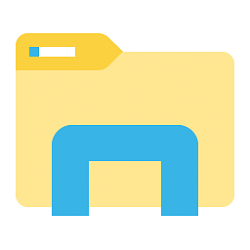
Turn On or Off Friendly Dates in Windows 10 File Explorer
How to Turn On or Off Friendly Dates in Windows 10 File ExplorerPublished by Shawn BrinkCategory: General Tips
01 May 2019
Tutorial Categories


Related Discussions






 Quote
Quote
