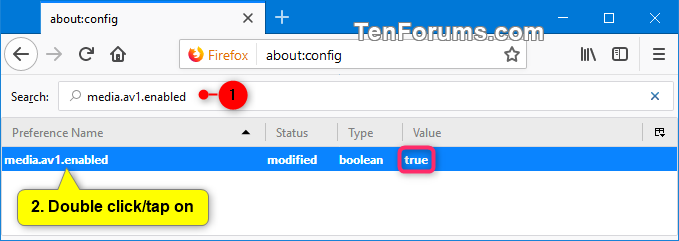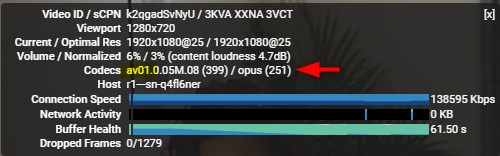How to Enable or Disable AV1 Video Codec Support in Firefox
AOMedia Video 1 (AV1) is an open, royalty-free video coding format designed for video transmissions over the Internet. It is being developed by the Alliance for Open Media (AOMedia), a consortium of firms from the semiconductor industry, video on demand providers, and web browser developers, founded in 2015. The AV1 bitstream specification includes a reference video codec.
Starting with Firefox 63.0, Mozilla added experimental AV1 codec support to play AV1-encoded videos.
Support for playing AV1 videos in Firefox is disabled by default, but you can enable support.
This tutorial will show you how to enable or disable AV1 codec support to play AV1-encoded videos in Firefox for your account in Windows 7, Windows 8, and Windows 10.
Here's How:
1. Open Firefox.
2. Typeabout:configinto the address bar, press Enter, and click/tap on the I accept the risk button. (see screenshot below)
3. Copy and pastemedia.av1.enabledinto the search box, and press Enter. (see screenshots below step 4)
4. Double click/tap on the media.av1.enabled setting to change its value to true (enable) or false (disable - default) for what you want. (see screenshots below)
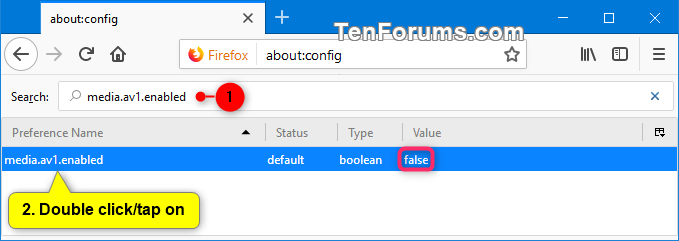
5. You can now close thisabout:configtab if you like.
Tip
To verify and see if a video supports and is using the AV1 codec, right click or press and hold on the video, and click/tap on Stats for Nerds. If you see av01 for Codecs, then the video is using the AV1 codec. (see screenshots below)
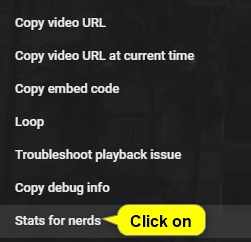
That's it,
Shawn
Related Tutorials
- How to Enable AV1 Video Support on YouTube
- How to Add AV1 Codec Support to Windows 10
- How to Enable or Disable AV1 Video Codec Support in Google Chrome
Enable or Disable AV1 Video Codec Support in Firefox

Enable or Disable AV1 Video Codec Support in Firefox
How to Enable or Disable AV1 Video Codec Support in FirefoxPublished by Shawn BrinkCategory: Browsers & Email
25 Nov 2018
Tutorial Categories


Related Discussions