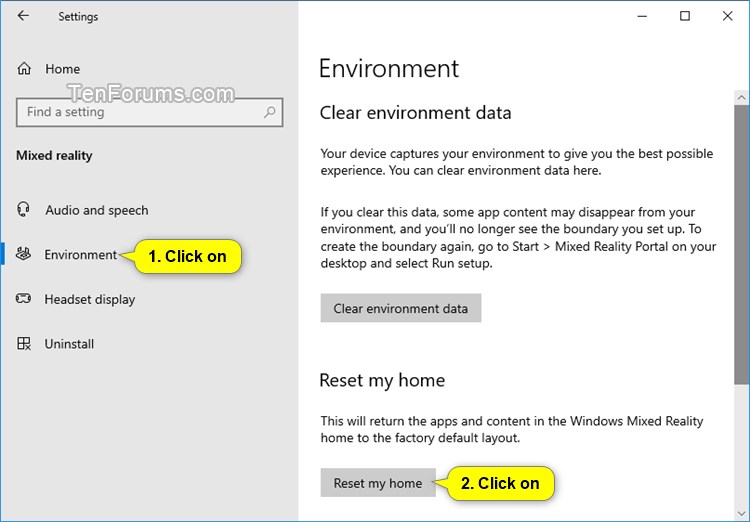How to Reset Windows Mixed Reality Home to Default in Windows 10
Mixed reality blends real-world and virtual content into hybrid environments where physical and digital objects coexist and interact.
Windows Mixed Reality is the first spatial operating system. Instead of using a flat screen and a 2D interface, it leverages our instinctual ability to navigate three-dimensional space. Every place has a purpose, and content has context. Just as your PC starts at the desktop interface and your phone begins with a home screen, Windows Mixed Reality starts at the mixed reality home. It's an environment that you can navigate and personalize to make your own. It's the canvas for the thousands of apps available in the Microsoft Store. You can multitask with these apps like you've never been able to before--in 3D where space almost limitless.
You can reset your home as needed to return the apps and content in the Windows Mixed Reality home to the factory default layout.
This tutorial will show you how to reset the Windows Mixed Reality home to the factory default layout for your account in Windows 10.
Windows Mixed Reality is deprecated and will be removed in a future release of Windows. This deprecation includes the Mixed Reality Portal app, and Windows Mixed Reality for SteamVR and Steam VR Beta.
EXAMPLE: Windows Mixed Reality home
Here's How:
1. Connect your headset to your PC's USB 3.0 port and HDMI out port. Do not put on your headset.
It is optional to have the Mixed Reality Portal app open or not.
2. Open Settings, and click/tap on the Mixed reality icon.
3. Click/tap on Environment on the left side, and click/tap on the Reset my home button on the right side. (see screenshot below)
That's it,
Shawn Brink
Related Tutorials
- How to Set Up Windows Mixed Reality Headset in Windows 10
- How to Uninstall and Reset Windows Mixed Reality in Windows 10
- How to Clear Environment Data for Windows Mixed Reality in Windows 10
- How to Change Desktop and Windows Mixed Reality Input Switching in Windows 10
Reset Windows Mixed Reality Home to Default in Windows 10
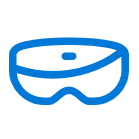
Reset Windows Mixed Reality Home to Default in Windows 10
How to Reset Windows Mixed Reality Home to Default in Windows 10Published by Shawn BrinkCategory: Mixed Reality
21 Dec 2023
Tutorial Categories


Related Discussions