How to Clear Environment Data for Windows Mixed Reality in Windows 10
Mixed reality blends real-world and virtual content into hybrid environments where physical and digital objects coexist and interact.
A boundary defines the area in which you can move around while you're wearing your Windows Mixed Reality immersive headset. Because you can't see your surroundings while you're using your headset, it's important to create a boundary to help you avoid obstacles. The boundary looks like a white outline inside mixed reality, and appears when you come close to it. When you see it, slow your movements, and avoid crossing the boundary or extending your limbs beyond it.
The tracking system stores some environment data so that it can recall the real-world physical location of things like your boundary. This information, including your boundary, can be removed at any time.
If you clear this data, some app content may disappear from your environment, the system will no longer recognize your space, and you will no longer see the boundary you set up. If you wish to create the boundary again, you will have to set it up again.
See also:
- How inside-out tracking works - Enthusiast Guide | Microsoft Docs
- Troubleshooting Windows Mixed Reality - Enthusiast Guide | Microsoft Docs
This tutorial will show you how to clear tracking and environment data in Windows Mixed Reality for your account in Windows 10.
Windows Mixed Reality is deprecated and will be removed in a future release of Windows. This deprecation includes the Mixed Reality Portal app, and Windows Mixed Reality for SteamVR and Steam VR Beta.
Here's How:
1. Open Settings, and click/tap on the Mixed reality icon.
2. Click/tap on Environment on the left side, and click/tap on the Clear environment data button on the right side. (see screenshot below)
That's it,
Shawn Brink
Related Tutorials
- How to Set Up Windows Mixed Reality Headset in Windows 10
- How to Uninstall and Reset Windows Mixed Reality in Windows 10
- How to Create Boundary for Windows Mixed Reality in Windows 10
- How to Reset Windows Mixed Reality Home to Default in Windows 10
- How to Change Desktop and Windows Mixed Reality Input Switching in Windows 10
Clear Environment Data for Windows Mixed Reality in Windows 10
-
New #1
But where is this data actually stored?
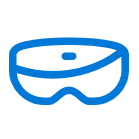
Clear Environment Data for Windows Mixed Reality in Windows 10
How to Clear Environment Data for Windows Mixed Reality in Windows 10Published by Shawn BrinkCategory: Mixed Reality
21 Dec 2023
Tutorial Categories


Related Discussions


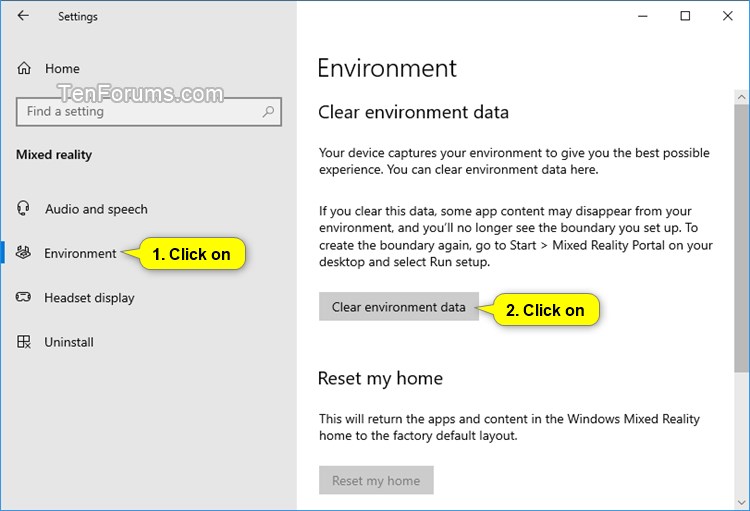

 Quote
Quote