Keyboard Shortcuts for Sticky Notes in Windows 10
The Sticky Notes app is a preinstalled UWP (Universal Windows Platform) app in Windows 10. This apps allows you to create and save notes to the desktop of your Windows 10 PC. Thanks to a new and improved design, added intelligence and Pen support, it is now easier than ever to quickly capture and add context to all your notes.
Sticky Notes 3.0 has been released to Windows 10 April 2018 and later with new features and capabilities.
Many users find that using an external keyboard with keyboard shortcuts for Sticky Notes on Windows helps them work more efficiently. For users with mobility or vision disabilities, keyboard shortcuts can be easier than using the touchscreen and are an essential alternative to using a mouse. This article itemizes the keyboard shortcuts for Sticky Notes on Windows.
Note:
- The shortcuts in this topic refer to the US keyboard layout. Keys for other layouts might not correspond exactly to the keys on a US keyboard.
- If a shortcut requires pressing two or more keys at the same time, this topic separates the keys with a plus sign (+). If you have to press one key immediately after another, the keys are separated by a comma (,).
See also: Keyboard shortcuts for Sticky Notes - Office Support
This tutorial will provide you with a list of all keyboard shortcuts for the Sticky Notes app in Windows 10.
Type and edit sticky notes
To do this Press Create a new sticky note. Ctrl+N Delete the current sticky note. Ctrl+D Move to the next sticky note. Ctrl+Tab Move to the previous sticky note. Ctrl+Shift+Tab Select all text on the sticky note. Ctrl+A Copy the selected text to the clipboard. Ctrl+C Cut the selected text to the clipboard. Ctrl+X Paste the text of the clipboard. Ctrl+V Undo the last action. Ctrl+Z Redo the last action. Ctrl+Y Move one word to the left. Ctrl+Left arrow Move one word to the right. Ctrl+Right arrow Move to the beginning of the line. Home Move to the end of the line. End Move to the beginning of the sticky note. Ctrl+Home Move to the end of the note. Ctrl+End Delete the next word. Ctrl+Delete Delete the previous word. Ctrl+Backspace Close Sticky Notes. Alt+F4
Format sticky notes
To do this Press Apply or remove bold formatting from the selected text. Ctrl+B Apply or remove italic formatting from the selected text. Ctrl+I Apply or remove the underline from the selected text. Ctrl+U Apply or remove bulleted list formatting from the selected paragraph. Ctrl+Shift+L Apply or remove strikethrough from the selected text. Ctrl+T Right-align the selected paragraph. Ctrl+Right Shift Left-align the selected paragraph. Ctrl+Left Shift
That's it,
Shawn
Related Tutorials
- How to Sign in and Sign out of Sticky Notes in Windows 10
- How to Backup and Restore Sticky Notes in Windows 10
- How to Backup and Restore Sticky Notes app Settings in Windows 10
- How to Delete Sticky Notes in Windows 10
- How to Turn On or Off Delete Confirmation for Sticky Notes in Windows 10
- How to Change Color of Sticky Notes in Windows 10
- How to Enable or Disable Insights on Sticky Notes in Windows 10
- How to Access and Use Windows 10 Sticky Notes Online on the Web
- How to Manually Sync Sticky Notes on Windows 10 PC
Sticky Notes Keyboard Shortcuts in Windows 10
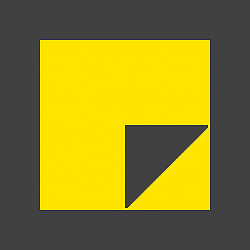
Sticky Notes Keyboard Shortcuts in Windows 10
Keyboard Shortcuts for Sticky Notes in Windows 10Published by Shawn BrinkCategory: Apps & Features
22 Jul 2019
Tutorial Categories


Related Discussions


