New
#70
This is how it looks.
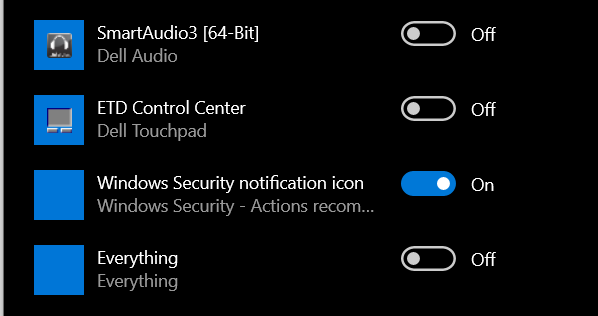
@dabour,
The Windows Security icon should be showing for you then.
If wanted, you could try doing a repair install of Windows 10 to fix this without losing anything.
Repair Install Windows 10 with an In-place Upgrade
I think this is the only option left for me. I will try to do it in the next few weeks as my schedule is really tight now.
As always you been for kind, thanks a lot for your help.
Sure will Thanks again
- - - Updated - - -
As I'm unable to make a Resent now, I tried my luck with restoring to three days earlier restor point, that was before I uninstall this third party Firewall, and it did solved the icon issue, now the icon is back in the notification area.
MY case is solved
Your Option Five above says that when the value of the HideSystray is 0 it is Enabled and when the value is 1 it is disabled. IMHO this is confusing to users who wish to check this out manually. The user does not know whether you mean that the displaying of the Notification Area icon or its hiding is enabled or disabled. It might be better to say that if you enter 0 the Windows Security icon is displayed and if you enter 1 it is hidden. Thanks.
