How to Unlink iPhone or Android Phone from Windows 10 PC
Linking your iPhone or Android phone to your PC lets you switch seamlessly between your phone and PC. Start a task on one of your devices and continue it on another.
You can text and see recent photos from your phone, right on your PC. Or if you're on your phone, send webpages straight to your PC.
You can get more apps on your phone to make it work even better with your PC.
See also: Your Phone app help (including Link to Windows) | Windows Support
This tutorial will show you how to unlink your iPhone or Android phone from your Windows 10 PC and Microsoft account.
Contents
- Option One: Unlink iPhone or Android Phone and PC in Settings on Windows 10 PC
- Option Two: Unlink iPhone or Android Phone from PCs for Microsoft Account
1 Open Settings, and click/tap on the Phone icon.
2 Click/tap on the Unlink this PC link. (see screenshot below)
3 Your linked iPhone or Android phone will now be unlinked from this Windows 10 PC. (see screenshot below)
4 You can now close Settings if you like.
1 Go to the Devices (click on link) page website for your Microsoft account, and sign in if not already.
2 Click/tap on the phone or its Show details link you want to unlink. (see screenshot below)
3 Click/tap on Manage, and click/tap on Unlink this phone link in the drop down. (see screenshot below)
4 Check the Unlink this mobile phone box, and click/tap on Remove to confirm. (see screenshot below)
5 Click/tap on Ok. (see screenshot below)
That's it,
Shawn
Related Tutorials
- How to Link Android Phone to Windows 10 PC
- How to Change Default Device to Connect with Your Phone app in Windows 10
- How to Turn On or Off Link to Windows for Your Phone app on Android Phone
- How to Enable or Disable Phone-PC Linking for Continue on PC in Windows 10
- How to Enable or Disable Shared Experiences in Windows 10
- How to Turn On or Off Show Photos from Android Phone in Your Phone app on Windows 10 PC
- How to Turn On or Off Show Text Messages from Phone in Your Phone app on Windows 10
- How to Turn On or Off Your Phone app Notification Banners in Windows 10 for Android Phone Messages
- Turn On or Off Badge on Your Phone app Taskbar Icon for New Messages from Android Phone in Windows 10
- Turn On or Off Badge on Your Phone app Taskbar Icon for New Notifications from Android Phone in Windows 10
- How to Remove Devices from your Microsoft Account
- How to Turn On or Off Show Notifications from Android Phone in Your Phone app on Windows 10 PC
- Change How to Open Notifications from Android Phone in Your Phone app on Windows 10 PC
- How to Turn On or Off Your Phone app Notification Banners in Windows 10 for Android Phone Notifications
- How to Pick Apps from Android Phone to Notify in Your Phone app in Windows 10
- How to Turn On or Off Mirror Android Phone Screen in Your Phone app on Windows 10 PC
- How to Drag and Drop Files between Android Phone and Windows 10 PC in Your Phone app
- How to Turn On or Off Sync over mobile data with PC from Your Phone Companion app on Android phone
- How to Turn On or Off Send and Receive MMS attachments in Your Phone app on Windows 10 PC
- How to Check Android Phone Battery Level in Your Phone app on Windows 10 PC
- How to Turn On and Setup or Turn Off Calls in Your Phone app on Windows 10 PC for Android Phone
- How to Turn On or Off Your Phone App Badging for Unread Messages and Notifications in Windows 10
Unlink iPhone or Android Phone from Windows 10 PC
-
New #1
Unlink android from PC
What do I do if my phone does not show in control panel?
-
-
-
New #4
Same for me. I had my iPhone connected via Your Phone app but at some point the app would only want to offer to set up an Android device. iPhone is showing under my Account since removal of the Your Phone app.
I removed the Your Phone app & there still seems to be a Phone app & it shows iPhone connected but cannot remove it.
It doesn’t bother me as there’s no compatible features available for the iPhone.
This seemed to coincide with the deprecation & removal of the Sent to My PC app on iDevices.
-
New #5
Double check the Your Phone app settings on the phone itself to make sure you remove the Microsoft account and computer from it.
Since the phone is not listed to remove in option 1 and 2, you could try resetting the Your Phone app below to get it back to default to hopefully not have the phone listed anymore in it.
Reset App in Windows 10
-
New #6
Thanks Brink, I tried resetting the Your Phone app many times & even used Revo Uninstaller to remove it completely & then downloaded it again but it only offered to set up an Android phone. As for the phone’s app I’m afraid there is not a Your Phone app from Microsoft for iPhone in the Apple App Store.
-
-
New #8
Thanks Brink. That’s the app which has been deprecated & removed from the Apple App Store (I couldn’t remember the correct name).
Microsoft's Continue on PC iPhone and iPad app to be discontinued next month - OnMSFT.com
The Continue on PC function is now part of Edge. Named ‘Send to Devices’.
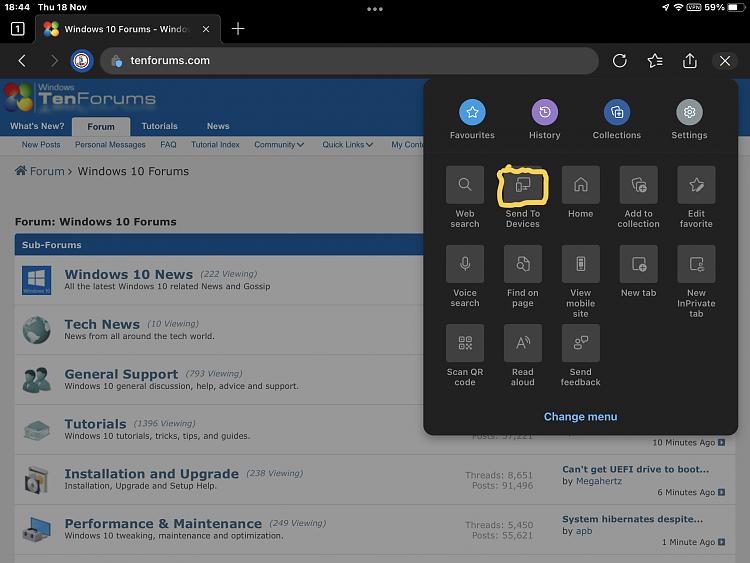
-

Unlink iPhone or Android Phone from Windows 10 PC
How to Unlink iPhone or Android Phone from Windows 10 PCPublished by Shawn BrinkCategory: Phone
06 Mar 2021
Tutorial Categories


Related Discussions


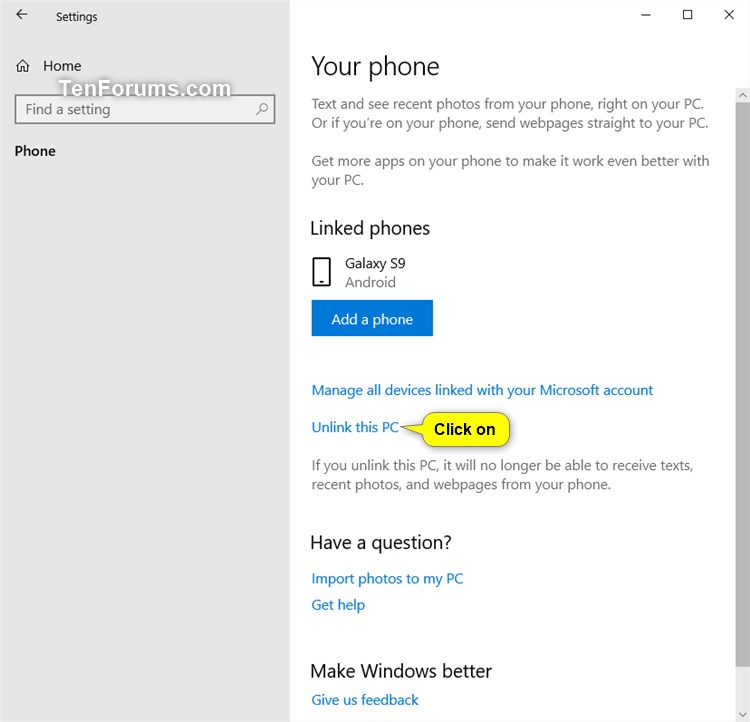
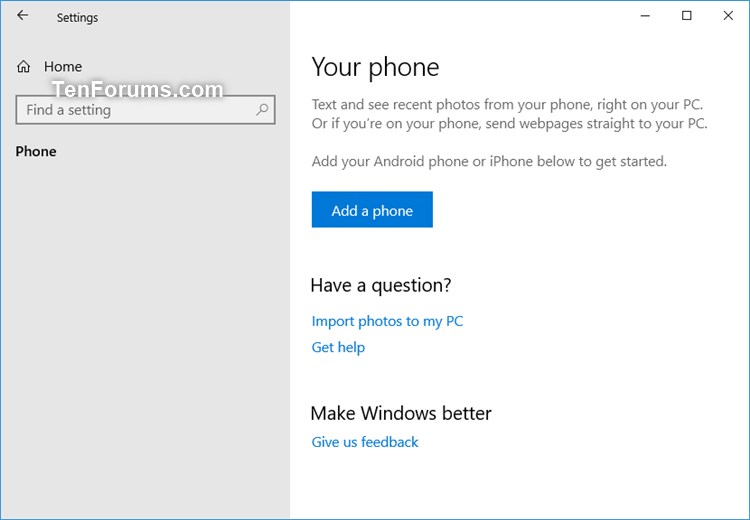
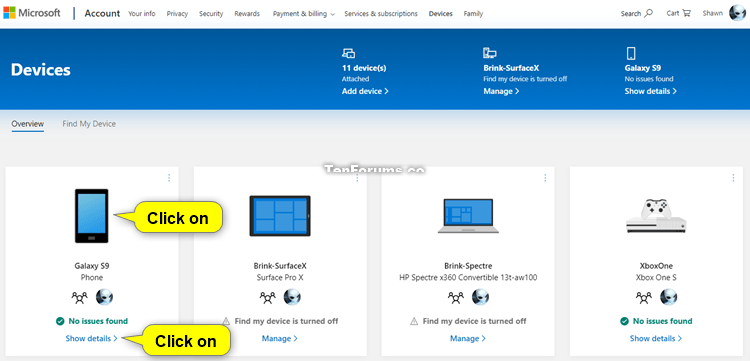




 Quote
Quote
