How to Read Logoff and Sign Out Logs in Event Viewer in Windows
When a user logs off (sign out) of Windows, all of the apps you were using are closed, but the PC isn't turned off. Another person can log in (sign in) without needing to restart the PC.
You can use Event Viewer to view the date, time, and user details of all logoff events caused by a user initiated logoff (sign out).
This tutorial will show you how to view the date, time, and user details of all user initiated logoff and sign out event logs in Windows 7, Windows 8, and Windows 10.
Here's How:
1 Press the Win + R keys to open Run, type eventvwr.msc into Run, and click/tap on OK to open Event Viewer.
2 In the left pane of Event Viewer, open Windows Logs and Security, right click or press and hold on Security, and click/tap on Filter Current Log. (see screenshot below)
If you have already filtered this log, click/tap on Clear Filter first and then click/tap on Filter Current Log to start over fresh.
3 Enter the 4647 event ID into the <All Event IDs> field, and click/tap on OK. (see screenshot below)
4 You can now view the details of user initiated logoff event logs. (see screenshot below)
5 When finished viewing log details, you can close Event Viewer if you like.
That's it,
Shawn Brink
Related Tutorials
- How to Clear All Event Logs in Event Viewer in Windows
- How to Read Shutdown and Restart Event Logs in Windows
- How to Sign out of Windows 10
- How to Remove Sign Out from Ctrl+Alt+Del Screen in Windows
- How to Play Sound at Logoff (Sign-out) in Windows 10
- How to Add or Remove Sign out Option in Windows 10
Read Logoff and Sign Out Logs in Event Viewer in Windows
-
New #1
Hi Brink,
Just a quick typo correction on this one. Step 2 indicates that the user/admin should access the Windows "System" log to filter for Logoff events. The images however show the "Security" log. The images are correct, Logoff events are in the security log. I think Step 2 needs to be corrected to say "Security" instead of "System". Thanks!
-
-
New #3
Don't we have to enable security auditing before we can see these events?
vistascape post #6 - TenForums
Understating Guide of Windows Security Policies and Event Viewer - HackingArticles
All the best,
Denis
-
-
New #5
Hello @Brink,
I have just put this Script together as an alternative. It outputs ALL theWinEvent ID 4647entries to theConsole, along with the Total number ofWinEvent ID 4647entries . . .
Code:if not "%1"=="max" start /max cmd /c %0 max & Exit /b :: ############################################################################################################## :: # Title : List ALL 'Logoff' and 'Sign Out' Entries for WinEvent ID 4647 # :: # Created By: Paul Black [ https://www.tenforums.com/members/paul-black.html ] # :: # Created On: 22-Sep-2022 # :: # Tutorial : https://www.tenforums.com/tutorials/117980-read-logoff-sign-out-logs-event-viewer-windows.html # :: ############################################################################################################## Title WinEvent ID set "Security=Security" set "WinEvent_ID=4647" set "Title=WinEvent ID [%WinEvent_ID%]" set "OUT=%Temp%\OUT.log" if exist %OUT% (del /f /q %OUT% >nul 2>&1) echo. & echo Processing . . . echo. & echo ===================================================================================================================================================================== echo %Title%:- echo =============================================================================== START ===============================================================================& echo. >> %OUT% PowerShell "Get-WinEvent -FilterHashtable @{LogName='%Security%'; Id=%WinEvent_ID%} -ErrorAction 'SilentlyContinue' | Format-Table ProviderName, TimeCreated, RecordID, LevelDisplayName, Id, Message -Autosize" findstr /rc:"[^ <Tab>]" %OUT% & del %OUT% echo. & echo ===================================================================================================================================================================== PowerShell "'Total Entries for WinEvent ID [%WinEvent_ID%]: ' + (Get-WinEvent -FilterHashtable @{LogName='%Security%'; Id=%WinEvent_ID%} -ErrorAction 'SilentlyContinue').Count" echo ================================================================================ EOF ================================================================================ echo. & echo Processing Complete. echo. & echo ^>Press ANY key to EXIT . . . & pause >nul & Exit
I hope that this is useful.Last edited by Paul Black; 23 Sep 2022 at 08:15.
-
-
New #7
I must have made a mistake before. I've just checked again and I'm seeing EventIDs 4647 after all.
Denis
-
-
-
New #9
Hello @Brink,
For anybody wanting to output the results to the Desktop, then use this . . .
Code:@echo off :: ############################################################################################################## :: # Title : List ALL 'Logoff' and 'Sign Out' Entries for WinEvent ID 4647 # :: # Created By: Paul Black [ https://www.tenforums.com/members/paul-black.html ] # :: # Created On: 22-Sep-2022 # :: # Tutorial : https://www.tenforums.com/tutorials/117980-read-logoff-sign-out-logs-event-viewer-windows.html # :: ############################################################################################################## Title WinEvent ID for /f "tokens=*" %%a in ('"PowerShell (New-Object -ComObject WScript.Shell).SpecialFolders(4)"') do (set "Desktop=%%a") if not exist "%Desktop%" (set "Desktop=%Desktop:~1%") set "Security=Security" set "WinEvent_ID=4647" set "Title=WinEvent ID [%WinEvent_ID%]" set "LOG=WinEvent_ID_%WinEvent_ID%.log" set "OFN=%Desktop%\%LOG%" set "OUT=%Temp%\OUT.log" if exist %OFN% (del /f /q %OFN% >nul 2>&1) if exist %OUT% (del /f /q %OUT% >nul 2>&1) echo. & echo Processing . . . >> %OFN% echo. >> %OFN% echo ===================================================================================================================================================================== >> %OFN% echo %Title%:- >> %OFN% echo =============================================================================== START ===============================================================================& >> %OFN% echo. >> %OUT% PowerShell "Get-WinEvent -FilterHashtable @{LogName='%Security%'; Id=%WinEvent_ID%} -ErrorAction 'SilentlyContinue' | Format-Table ProviderName, TimeCreated, RecordID, LevelDisplayName, Id, Message -Autosize | Out-String -Width 1000" findstr /rc:"[^ <Tab>]" %OUT% >> %OFN% & del %OUT% & >> %OFN% echo. >> %OFN% echo ===================================================================================================================================================================== >> %OFN% PowerShell "'Total Entries for WinEvent ID [%WinEvent_ID%]: ' + (Get-WinEvent -FilterHashtable @{LogName='%Security%'; Id=%WinEvent_ID%} -ErrorAction 'SilentlyContinue').Count" >> %OFN% echo ================================================================================ EOF ================================================================================ echo Processing Complete. echo. & echo A [%LOG%] file has been created on the Desktop. echo. & echo ^>Press ANY key to EXIT . . . & pause >nul & Exit
I hope this is useful.
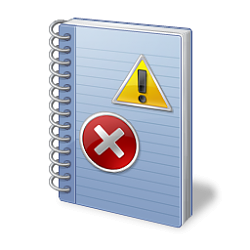
Read Logoff and Sign Out Logs in Event Viewer in Windows
How to Read Logoff and Sign Out Logs in Event Viewer in WindowsPublished by Shawn BrinkCategory: Performance & Maintenance
19 Apr 2022
Tutorial Categories


Related Discussions






 Quote
Quote
