How to Enable or Disable Pause Updates Feature of Windows Update in Windows 10
Windows Update keeps Windows 10 updated by downloading and installing the latest updates, drivers, and hotfixes released by Microsoft.
Starting with Windows 10 build 15002, you can temporarily pause updates from being installed for up to 7 days (Insiders) or 35 days (non Insiders). Some updates, like Windows Defender definition updates, will continue to be installed.
Starting with Windows 10 version 1809, you can use a new group policy to remove access to "Pause updates" feature.
Starting with Windows 10 version 1903, the Windows 10 Home edition will now be able to pause updates.
This tutorial will show you how to enable or disable access to the Pause updates feature of Windows Update for all users in Windows 10.
You must be signed in as an administrator to enable or disable pause updates.
If you disable access to Pause updates feature with pause updates turned on, access to the feature doesn't actually get disabled until after you resume updates to turn off pause updates.
Contents
- Option One: Enable or Disable Pause Updates using Local Group Policy Editor
- Option Two: Enable or Disable Pause Updates using a REG file
EXAMPLE: Pause Updates Enabled and Disabled in Windows Update

The Local Group Policy Editor is only available in the Windows 10 Pro, Enterprise, and Education editions.
All editions can use Option Two below to set this policy.
1 If you have paused updates, you will need to turn off pause updates (resume updates) before continuing.
2 Open the Local Group Policy Editor.
3 In the left pane of Local Group Policy Editor, navigate to the location below. (see screenshot below)
Computer Configuration/Administrative Templates/Windows Components/Windows Update
4 In the right pane of Windows Update in Local Group Policy Editor, double click/tap on the Remove access to "Pause updates" feature policy to edit it. (see screenshot above)
5 Do step 6 (enable) or step 7 (disable) below for what you would like to do.
A) Select (dot) Not Configured or Disabled, click/tap on OK, and go to step8 below. (see screenshot below)
Not Configured is the default setting.
8 Close the Local Group Policy Editor.
9 Restart the computer to apply.
The downloadable .reg files below will add and modify the DWORD value in the registry key below.
HKEY_LOCAL_MACHINE\SOFTWARE\Policies\Microsoft\Windows\WindowsUpdate
SetDisablePauseUXAccess DWORD
(delete) = Enable
1 = Disable
1 If you have paused updates, you will need to turn off pause updates (resume updates) before continuing.
2 Do step 3 (enable) or step 4 (disable) below for what you would like to do.
This is the default setting.
A) Click/tap on the Download button below to download the file below, and go to step 5 below.
Enable_Pause_updates_feature.reg
Download
A) Click/tap on the Download button below to download the file below, and go to step 5 below.
Disable_Pause_updates_feature.reg
Download
5 Save the .reg file to your desktop.
6 Double click/tap on the downloaded .reg file to merge it.
7 When prompted, click/tap on Run, Yes (UAC), Yes, and OK to approve the merge.
8 Restart the computer to apply.
9 When finished, you can delete the downloaded .reg file if you like.
That's it,
Shawn
Related Tutorials
- How to Turn On or Off Pause Updates in Windows 10
- How to Enable or Disable Check for Windows Updates in Windows 10
Enable or Disable Pause Updates Feature in Windows 10
-
New #1
Wait, can I permanently pause the updates? I've been trying to disable windows Updates completely (not delete, I could but I won't) just disable them until I want to enable them again.
-
-
New #3
Shawn,
Thanks for the efforts, but in Version 1809 (OS Build 17763.107) - neither of the above work, as of 02/06/19.
-
-
New #5
Shawn,
I believe the inability for the patches to be effective, is the result of a misunderstanding of "If you disable access to Pause updates feature with pause updates turned on, access to the feature doesn't actually get disabled until after you resume updates to turn off pause updates." Maybe this statement could be stated in a different manner - as I personally find this statement rather confusing.
Dell
-
-
New #7
Brink
... On my system, Pause is disabled. Should the procedure then be:Just to verify, did you restart the computer after disabling pause updates while it was turned on?
1. Enable the Pause option.
2. Launch the patch.
3. Restart the computer.
Would this procedure be correct?
Dell
-
-
-
New #9
Brink,
Sadly this is NOT occurring for me. Pause is initially disabled, I install the patch, reboot, the Pause text is NOT greyed out ...until I enable and disable the pause option. The text is then greyed out. However, enabling the Pause option triggers a Windows update.

Enable or Disable Pause Updates Feature in Windows 10
How to Enable or Disable Pause Updates Feature of Windows Update in Windows 10Published by Shawn BrinkCategory: Windows Update & Activation
04 Dec 2019
Tutorial Categories


Related Discussions


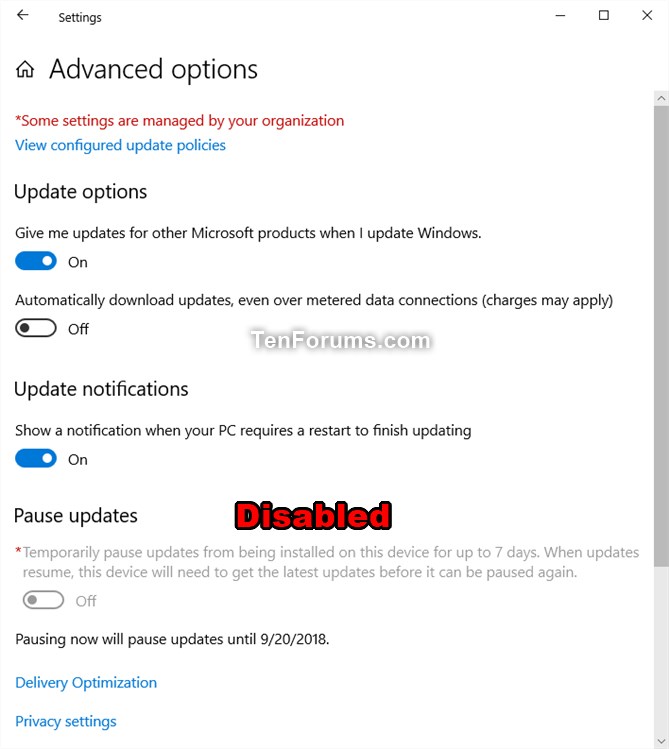



 Quote
Quote
