Windows Admin Center - Centrally manage all your Windows 10 PCs
-
I think we have a misunderstanding here. There is no reason to add virtual machines to WAC computer management, therefore no reason to stop using Default Switch.
Install WAC, click Virtual Machines on navigation pane and that's it. All your virtual machines will be there.
Kari
Ah great - I misinterpreted what you were saying. It is clear now.
Cheers
Martin.
-
-
Ah great - I misinterpreted what you were saying. It is clear now.
Cheers
Martin.
The best part is, you can manage virtual machines on all your Hyper-V hosts from single PC.
-
The best part is, you can manage virtual machines on all your Hyper-V hosts from single PC.
Thanks - I only have my vms on my laptop :-D.
-
-
-
@Martin, try this:
1.) In elevated PowerShell, add this registry entry (exactly as written):
REG ADD HKLM\SOFTWARE\Microsoft\Windows\CurrentVersion\Policies\System /v LocalAccountTokenFilterPolicy /t REG_DWORD /d 1
Notice: the above is a single line command, although shown as two lines in some forum skins. Copy full command and paste in PS.
2.) Still in elevated PS, add this firewall rule:
Set-NetFirewallRule -Name WINRM-HTTP-In-TCP -RemoteAddress Any
Restart PC, try again.
Kari
-
-
@
Martin, try this:
1.) In elevated PowerShell, add this registry entry (exactly as written):
REG ADD HKLM\SOFTWARE\Microsoft\Windows\CurrentVersion\Policies\System /v LocalAccountTokenFilterPolicy /t REG_DWORD /d 1
Notice: the above is a single line command, although shown as two lines in some forum skins. Copy full command and paste in PS.
2.) Still in elevated PS, add this firewall rule:
Set-NetFirewallRule -Name WINRM-HTTP-In-TCP -RemoteAddress Any
Restart PC, try again.
Kari
Hi @Kari - same error :-(.
-
Hi @
Kari - same error :-(.
Try setting trusted hosts to "*", all hosts. In elevated PS:
Set-Item WSMan:\localhost\Client\TrustedHosts -Value '*'
Try again. If still not working, see the troubleshooting tips at end of Part Three to see which additional services to allow.
Kari
-
Tried all that - still not working. Never mind - it is not that important. Thanks anyway.
-
-
Tried all that - still not working. Never mind - it is not that important. Thanks anyway.
Martin, it should work. Works for me straight after installation on each device.
I'll do some research and let you know if I find something. One thing I would try is uninstall / reinstall.
Tutorial Categories




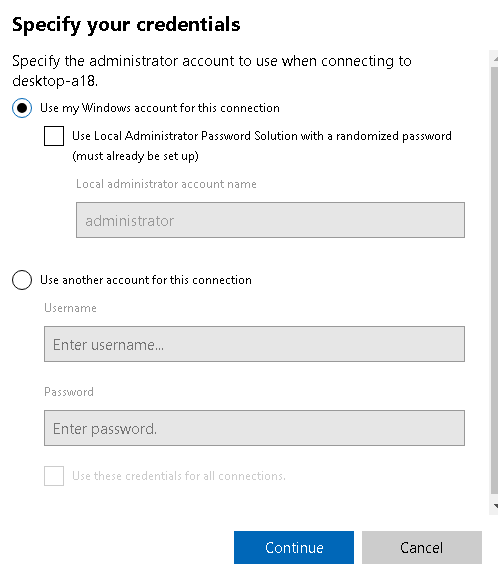





 Quote
Quote