How to Change Zoom Level of Text in Notepad in Windows 10
Notepad is a simple text editor included in Windows and a basic text-editing program which enables computer users to create documents.
Starting with Windows 10 build 17713, Microsoft added options to make it quick and easy to zoom text in Notepad.
The current zoom level (ex: "100%") is displayed in the status bar of Notepad.
This tutorial will show you how to zoom in and zoom out text in Notepad in Windows 10.
Contents
- Option One: Change Zoom Level of Text in Notepad from Menu bar
- Option Two: Change Zoom Level of Text in Notepad using Scroll Wheel
- Option Three: Change Zoom Level of Text in Notepad using Keyboard Shortcuts
EXAMPLE: Text zooming in Notepad
1 While in Notepad, click/tap on View on the menu bar. (see screenshot below)
2 Click/tap on Zoom, and click/tap on Zoom In or Zoom Out until you get the zoom level you want.
1 While in Notepad, press and hold the Ctrl key while rolling the scroll wheel up (zoom in) and down (zoom out) until you get the zoom level you want.
1 While in Notepad, press the keys below until you get the zoom level you want.
Keyboard Shortcut Description Ctrl+Plus Zoom in Ctrl+Minus Zoom out Ctrl+0 Restore zoom level to default 100%
That's it,
Shawn
Related Tutorials
- How to Install and Uninstall Notepad in Windows 10
- How to Enable or Disable Extended Line Endings in Notepad in Windows 10
- How to Reset Default Open Position and Size of Notepad in Windows 10
- How to Search with Bing from Notepad in Windows 10
- How to Find and Replace Text in Notepad in Windows 10
Change Zoom Level of Text in Notepad in Windows 10
-
New #1
How to disable the zoom entirely in notepad?
-
-
New #3
I use it by accident all the time. I actually downgraded windows 10 version last year, just to get the old notepad that didn't have the zoom function.
But now I upgraded, and I have this new notepad, and I can't stand it.
And you may wonder why I use zoom all the time by accident. Here is why.
I go to notepad, I select text and I press ctrl+c to copy it, and then I immediately hit the scroll on the mouse to scroll up or down. But if I didn't release the "ctrl" key from when I copied the text half a second ago, now all of a sudden I get crazy zoom. This is horrible.
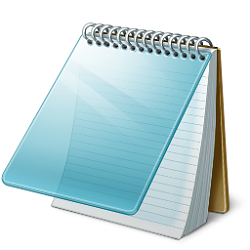
Change Zoom Level of Text in Notepad in Windows 10
How to Change Zoom Level of Text in Notepad in Windows 10Published by Shawn BrinkCategory: Apps & Features
18 Jun 2020
Tutorial Categories


Related Discussions


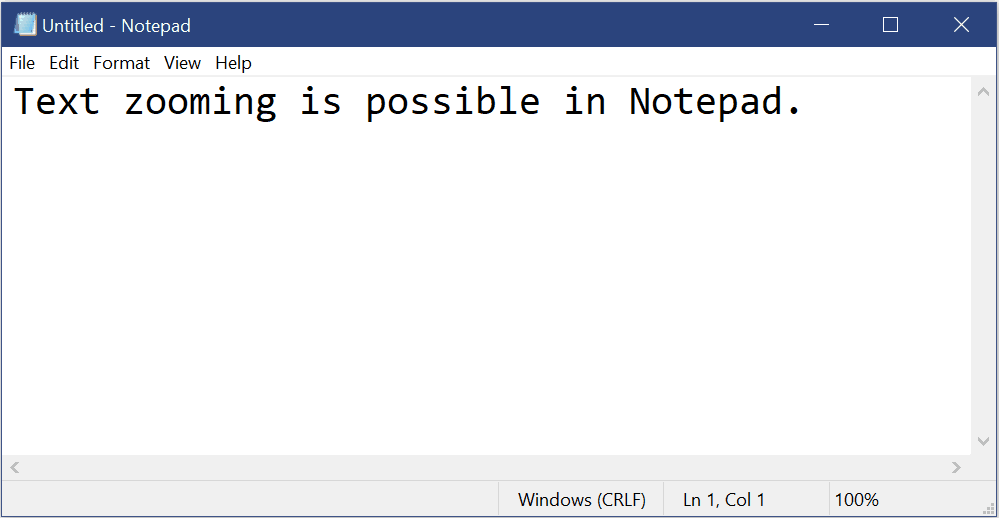
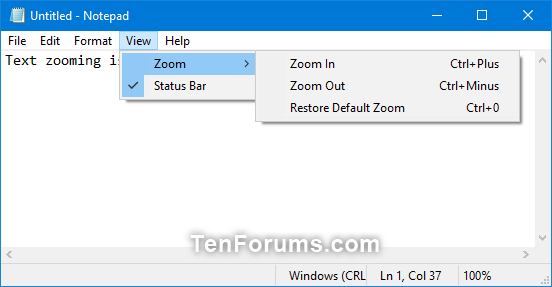

 Quote
Quote
