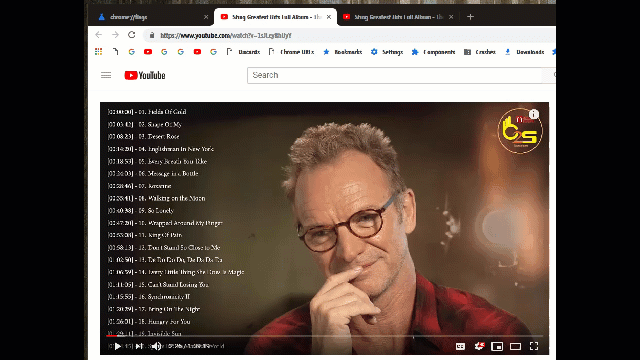How to Enable or Disable Tab Audio Muting in Google Chrome in Windows
In Google Chrome, you can enable or disable a flag for an experimental feature to be able to quickly mute or unmute a tab by clicking on the speaker icon (audio indicator) directly on the tab instead of having to right click on the tab and click on "Mute site" or "Unmute site".
This tutorial will show you how to enable or disable being able to quickly mute and unmute a tab playing audio in Google Chrome by clicking on the speaker icon on the tab for your account in Windows 7, Windows 8, or Windows 10.
Warning
This flag setting is no longer available starting with Google Chrome 71.
EXAMPLE: Mute tab in Google Chrome

Here's How:
1. Open Google Chrome.
2. Copy and paste the link below into the address bar of Chrome, and press Enter.
chrome://flags/#enable-tab-audio-muting
3. Select Disabled (default) or Enabled for the Tab audio muting UI control setting you want. (see screenshot below)
4. Click/tap on the RELAUNCH NOW button at the bottom to apply. (see screenshot below)
That's it,
Shawn
Related Tutorials
- How to Manage Audio Focus Across Tabs in Google Chrome in Windows
- How to Mute and Unmute a Tab in Microsoft Edge in Windows 10
- How to Allow or Block Sites to Play Sound in Google Chrome in Windows
- How to Add or Remove Close Buttons on Inactive Tabs in Google Chrome
- How to Enable or Disable Chrome.exe Volume Control and Hardware Media Key Handling in Google Chrome
Enable or Disable Tab Audio Muting in Google Chrome
-
New #1
Things have changed as of v71, inexplicably:
Enable or Disable Tab Audio Muting in Google Chrome | Tutorials
-
New #2
Peter Kasting explained in Reddit the reasons for this:
"The official reason is a combination of a large number of factors, but primarily that this is a symptom band-aid that doesn't address the underlying problems that lead to people wanting to mute tabs, and we should be spending our time addressing those problems. Contributing factors include potential dataloss risk, code complexity, behavioral complexity, and confusing interactions with mute-whole-site capabilities that the general userbase finds more compelling.
The functionality of muting an individual tab still remains accessible to extensions, which can mute tabs on-demand or automatically in response to heuristics; the intent is that extension developers provide options here beyond what are built in"
"Clickable tab mute was used by a tiny sliver of the userbase, in part because it was never a shipped feature. It was the absolute opposite of "widely used". Do keep in mind that r/chrome is highly nonrepresentative of the general userbase.
As to why this was pulled, the rationale has been posted repeatedly, and it has nothing to do with muting ads, but I can't stop you from choosing to believe whatever you want. I can say that as the person who argued for shipping this feature by default and lost, I was involved in the discussions with the actual decision-makers, so my claims about why this was not shipped are firsthand"
Besides, this feature was never officially implemented in Chrome, it could only be enabled using a flag and we have to keep this in mind:
P. Kasting: "Flags aren't options. Flags are for developer debugging only. End users are not supposed to enabled them, and can only even access them at all because sometimes we need to get a user to test something in the field. The only reason we have a flags page at all is because that's the only way to toggle the underlying debugging options on Chrome OS. We've made several moves over the years to try and make "don't touch these" clearer, but they haven't worked. People just post things on the internet about enable this flag and it makes everything better, and then when we remove it, they get angry."Last edited by LEOPEVA64; 23 Dec 2018 at 17:35.
-
-
New #4
-
New #5
-
New #6
That actually sounds like a very nice idea ... that should've been implemented in Chrome a long time ago. What took so long?
But removing the clickable sound icon to Mute/Unmute tabs is a downgrade and is going towards a negative direction. Very inconvenient that I have to now Right Click > Mute on the tab. It was easier and more efficient by using the left click instead. Google employees had a brain glitch. Hopefully they can fix the brain glitch so we can get this option back again.
-
New #7
I understand the flag has been removed now with v71. Thought of clarifying something- when i right-click on a tab (say playing YT video) and select 'mute site', the mute functionality works but not on clicking the volume icon on the tab, is it how it works now?
-
-
-
New #9
thanks for the clarification mate.

Enable or Disable Tab Audio Muting in Google Chrome
How to Enable or Disable Tab Audio Muting in Google Chrome in WindowsPublished by Shawn BrinkCategory: Browsers & Email
11 Jun 2019
Tutorial Categories


Related Discussions



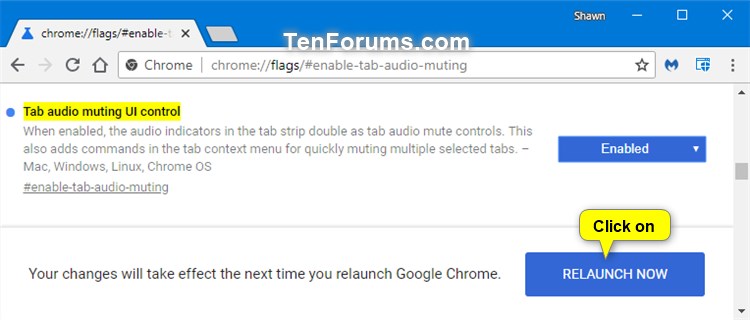

 Quote
Quote