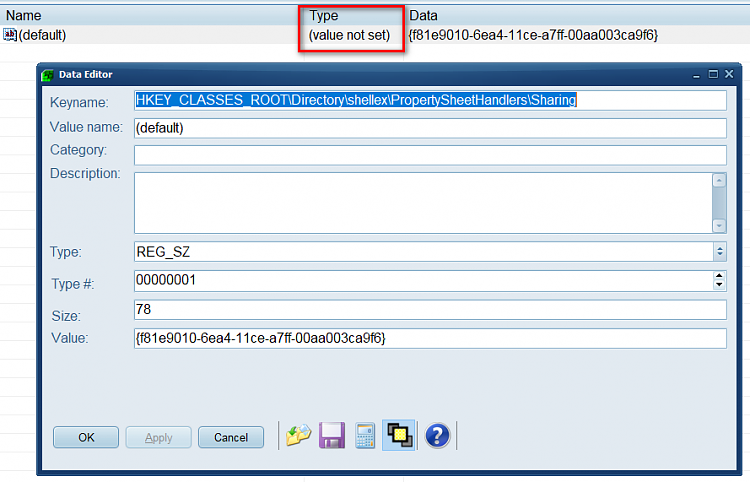New
#140
Share Files and Folders Over a Network in Windows 10
-
-
New #141
-
New #142
You could try manually recreating that value.
Try creating a new user for test purposes.
Log in as that user.
Do you see the same problem?
-
New #143
-
New #144
Given that, you can of course, lacking a specific fix, consider an in-place upgrade repair install which keeps all progs and data and most settings.
-
New #145
I'm a bit reluctant! Could file ownership have anything to do with the issue?
-
New #146
Something is driving me crazy...
Few weeks ago I installed a Fresh Windows on my main machine "Qanto"
and Rolled temporarily my BKP machine "White" as Main.
After then I rolled back.
All this process were done with both machines seeing each other, with main data disks shared both way.
To day I was on White and in need of ONE FILE that was on Qanto.
No computer in share, no shared disks,
everything related to Sharing ... greyed out or disappeared.
I started to manually check each share's related settings that I know, and after all the afternoon... my head turning,
I came on Brink tutorial and re-run every single setting to be sure I was not missing something in the process.
The result is: anything is as it should be, on both machines.
... and all related to share is greyed out or absent.
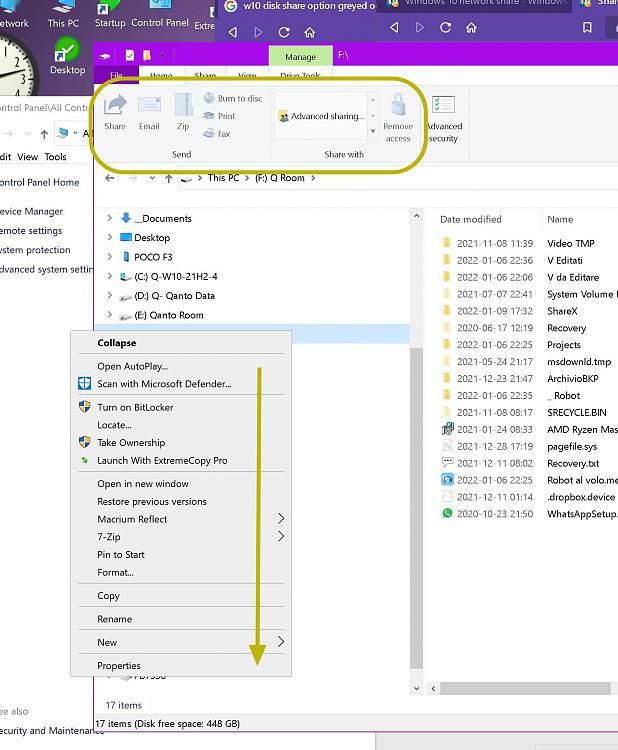
I use two different accounts with no password.
Both machine are connected via Ethernet same IP range 10.0.1.xxx

and both are active on the network.
Any idea will be gratefully received !!
AlainLast edited by AlainCh2; 09 Jan 2022 at 16:10.
-
New #147
Unnecessarily intimidating
A couple of days ago I configured a Windows VM to allow the Linux host to access some shares. At an earlier occasion, I had abandoned the attempt because Option 1 sounded like a lot of work, and I had alternatives at hand.
This time, I had another go at it and realized that a lot of the required settings were in fact identical to the default value. So maybe the instructions would be less intimidating if some of the steps were relegated to a troubleshooting section.
-
New #148
That keep driving me crazy.
After I ended up writing that post, I left the PC as it was,
and I went cooking supper then ate it.
After coming back to the computer
LO!!
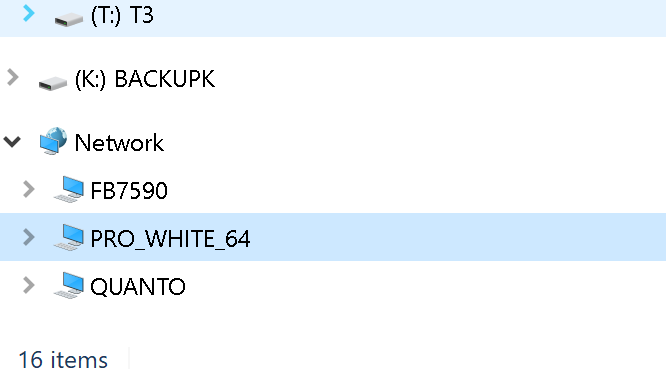
From screenshot timestamp:
- I stayed away 02:00:31 >two hours thirty one seconds<
From my experience:
- I'm sure there is no ghost in this home >only 50 years old<
I can state under oath:
- I live Alone >no cats, no dogs, no canary<
......
So I suppose the solution to share correctly some drive in W10
or to see the other Computer in Network is:
" go to Cook and eat your Supper "
( Microsoft never mentioned that )Last edited by AlainCh2; 09 Jan 2022 at 17:15.
-
-
New #149
Networking can be frustrating, and there are circumstances when it can take a while for a machine to be seen on the network.
One clue is not to enable SMB1 if all machines are Win 10 (there may be an exception for some NAS's, I'm told). Using SMB1 is a security risk and guarantees delays - but usually not more than 30 mins.
A workaround that helps in some cases is to configure a shortcut using the network name of the PC.
Tutorial Categories


Related Discussions

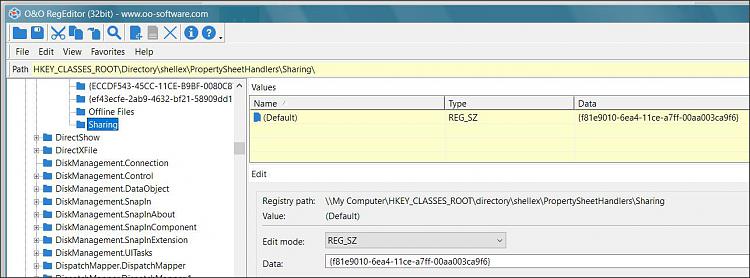

 Quote
Quote