New
#40
Hi Brink, there's good and bad news
The good news: I was able to restore all missing power plans. The bad news: the restored power plans show up as long as Modern Standby is disabled (value 0 in csenabled registry key).
Here is what I did:
I started having "Balanced" as the only power plan displayed. I then disabled Modern Standby as you suggested and multiple instances of the various power plans showed up as seen below:
So I then went ahead to delete the added power plans to start from a clean state using your instructions
I then added the power plans using Powershell as explained in this thread. The power plans were added successfully as shown below:
I then enabled Modern Standby, rebooted and this was the result:
So I disabled Modern Standby and finally got back the missing power plans again:
Also I observed another change: now, the power icon in system tray does not show the slider to set it to save or best performance, as seen below:
So the question remains: how to have Power in Control Panel show all Power Plans without having Modern Standby Disabled.
Last edited by antares; 03 Nov 2018 at 19:49.


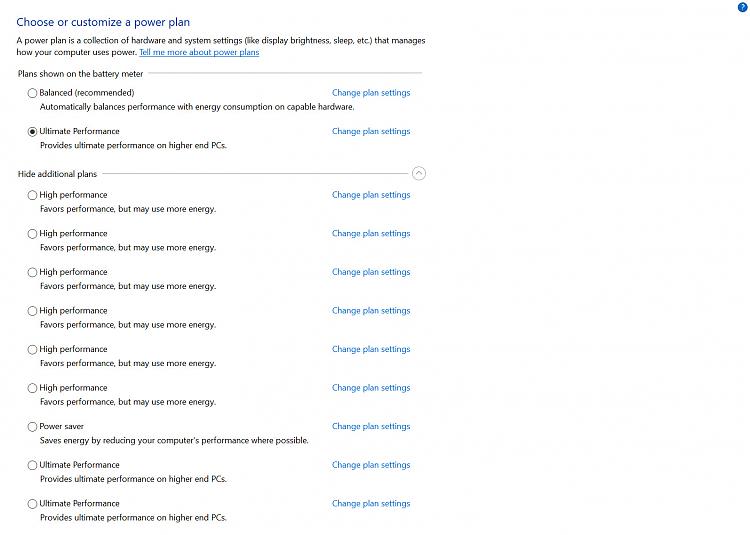
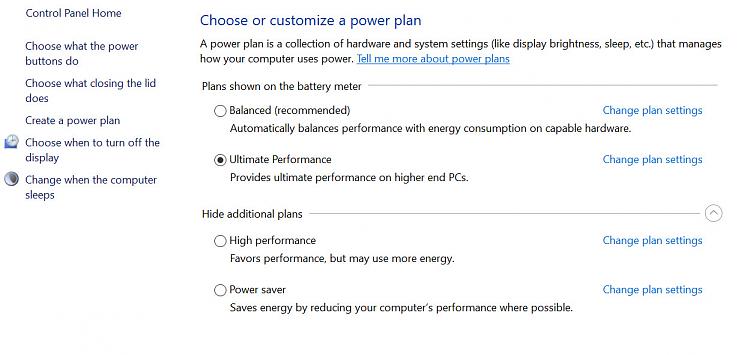



 Quote
Quote


