New
#10
Add or Remove Ultimate Performance Power Plan in Windows 10
-
-
New #11
I did this trick on a win home 1803 version and while it does show the plan alright.
Looking at the actual power plan in the reg key e9a42b02-d5df-448d-aa00-03f14749eb61 shows very little, there only a few keys and are same as HP plan.
So IMO either this trick doesn't fully work in lower versions and you need the Pro workstation version.
Other posibility might be its just unfinished and whats there is just placeholder.
-
New #12
Comparing the values of those settings to that of the High Performance plan, I'm not seeing any difference with the Ultimate Performance plan. So either one of two things are happening here. Either there is something else hidden that the plan does, or if you aren't actually running the Windows 10 Pro for Workstations it merely is a copy of High Performance yielding no gains above it...Would have to look further into this.
-
New #13
I'd be interested keep me posted please?
What Ultimate is suppose to do, that's different from High Performance is cut out/reduce micro latencies .
So another possibility is it forces Windows to use the HPET timer over system timer,This new policy builds on the current High-Performance policy, and it goes a step further to eliminate micro-latencies associated with fine grained power management techniques. The Ultimate Performance Power plan is selectable either by an OEM on new systems or selectable by a user. To do so, you can go to Control Panel and navigate to Power Options under Hardware and Sound (you can also “run” Powercfg.cpl). Just like other power policies in Windows, the contents of the Ultimate Performance policy can be customized.if present in BIOS.
-
New #14
TL;DR: My conclusion is that Ultimate Performance scheme has no additional benefit beyond High Performance on consumer devices which use AC power. Only special enterprise devices that are on DC power will yield the benefits. Full details below:
--------------------------------------------------
I exported the High Performance and Ultimate Performance schemes to a readable text file usingNote: use powercfg /List to get the GUID for the schemes you want to query. Replace "SCHEME_GUID" in the command above with the actual GUID of the scheme you wish to query.Code:powercfg -query SCHEME_GUID > C:\path\to\file.txt
Also make sure to unhide the special attributes before querying as they won't be included in the exported files if they are hidden. A full list of attributes, including hidden ones can be found here: Processor power management options | Microsoft Docs
To unhide a hidden attribute use the PowerCfg alias for the desired attribute, for example for CpMinCores I would use the following command to unhide it:Code:powercfg -attributes SUB_PROCESSOR CPMINCORES -ATTRIB_HIDE
I do see there are differences in the power settings but only for systems powered by DC Power which essentially excludes all consumer devices since we are powered by AC. If you compare the two queried schemes side by side, you will see HEX values for each setting for AC Power and DC Power. Many modern data centers and specialized workstation computers use DC power, so it makes sense why they would only be privy to the changes.
You can view the two queried power schemes below, or feel free to go through the querying yourself if you wish.
High Performance: https://pastebin.com/HY9UcinN
Ultimate Performance: https://pastebin.com/Sc3tAZmd
Further informative readings about how power schemes can be configured differently for devices running on AC or DC power:
Power and performance Tuning | Microsoft Docs
Power Policy Configuration and Deployment in Windows
My final disclaimer is that I cannot prove that the Ultimate Performance power scheme in Windows 10 Pro is the same as the one in Windows 10 Pro for Workstations. We would need someone with the new edition to query their scheme and compare it to see if they are the same or if MS intentionally made it so that consumer editions of Windows will not get the benefits of the Ultimate power scheme.Last edited by mike406; 25 May 2018 at 15:59.
-
New #15
Generally DC implies laptop running on battery while AC is either a server/desktop or laptop plugged into the mains.
That is why you have different settings for laptops on mains and battery power. If you use/setdcvalueindexrather than/setacvalueindexonpowercfg.exeit updates the On battery value in the power plan.
I am running Pro for Workstations but on a laptop so don't have the native power plan to compare - it only created balanced after clean install (which is what I always use) until I added Ultimate as per this tutorial. I was under the impression it was a bit of a gimmick and only changed settings that you could have done under any other plan if you were so inclined.
-
New #16
Good to know that setdcvalueindex specifies on battery, thank you for sharing. I wish I could append that to my post but it seems I cannot edit it anymore.
What confuses me now is that yes, laptops are DC on battery, but the Ultimate Power plan is not available on battery powered devices. The only difference between High Performance and Ultimate Performance are the DC-power values - why would Microsoft change them if it's not intended/available for laptops? A question that we could only speculate on without official word. My initial thinking was maybe it was intended for large datacenters, which many supply DC power from the mains (so they don't have to go through conversions all over the place) but I could be entirely wrong here. Admittedly, I have not had the time to look into the specific powercfg settings themselves to find what they actually all do, just that the values themselves are modified. It would be great if we could get a query of the native plan that comes with the new Pro for Workstations edition.Last edited by mike406; 25 May 2018 at 18:05.
Tutorial Categories


Related Discussions

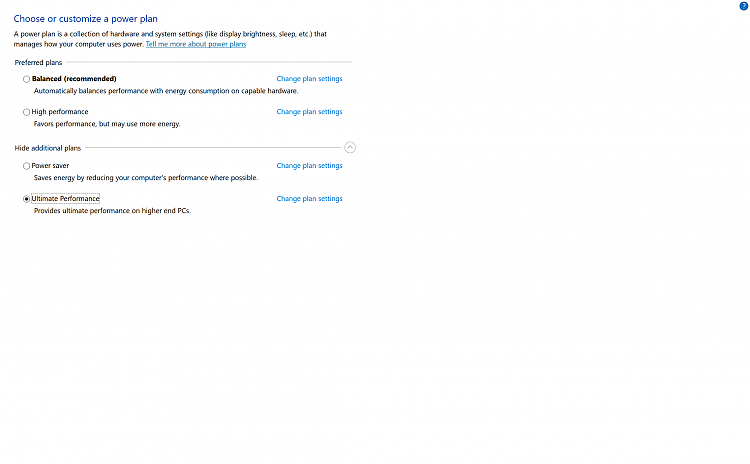

 Quote
Quote